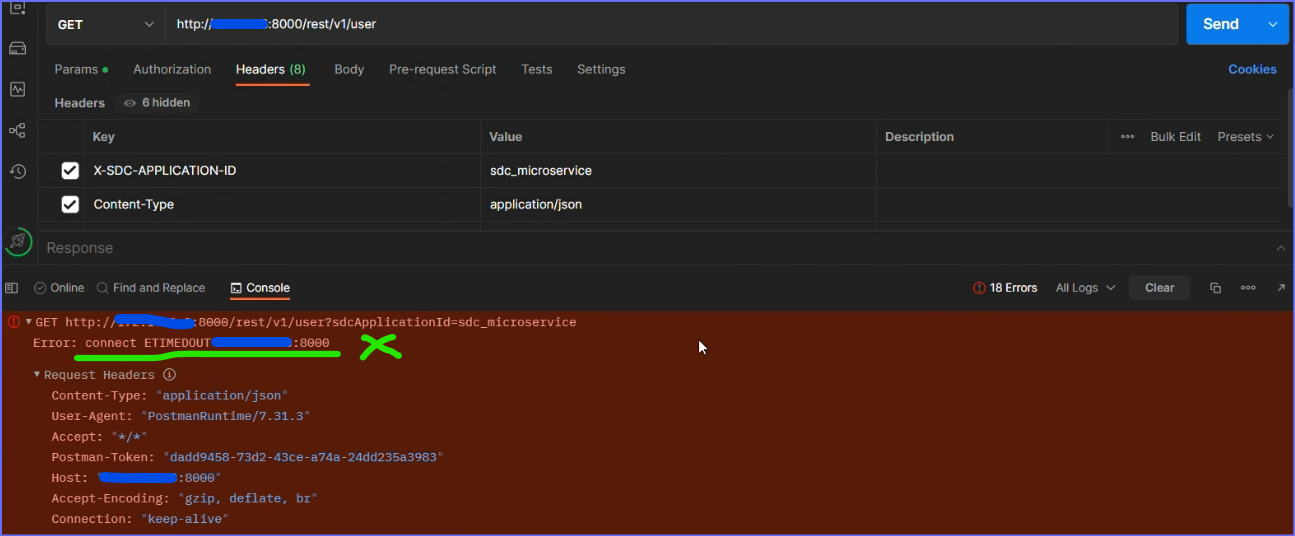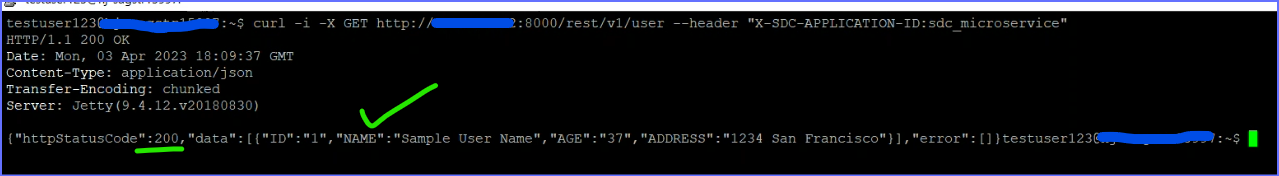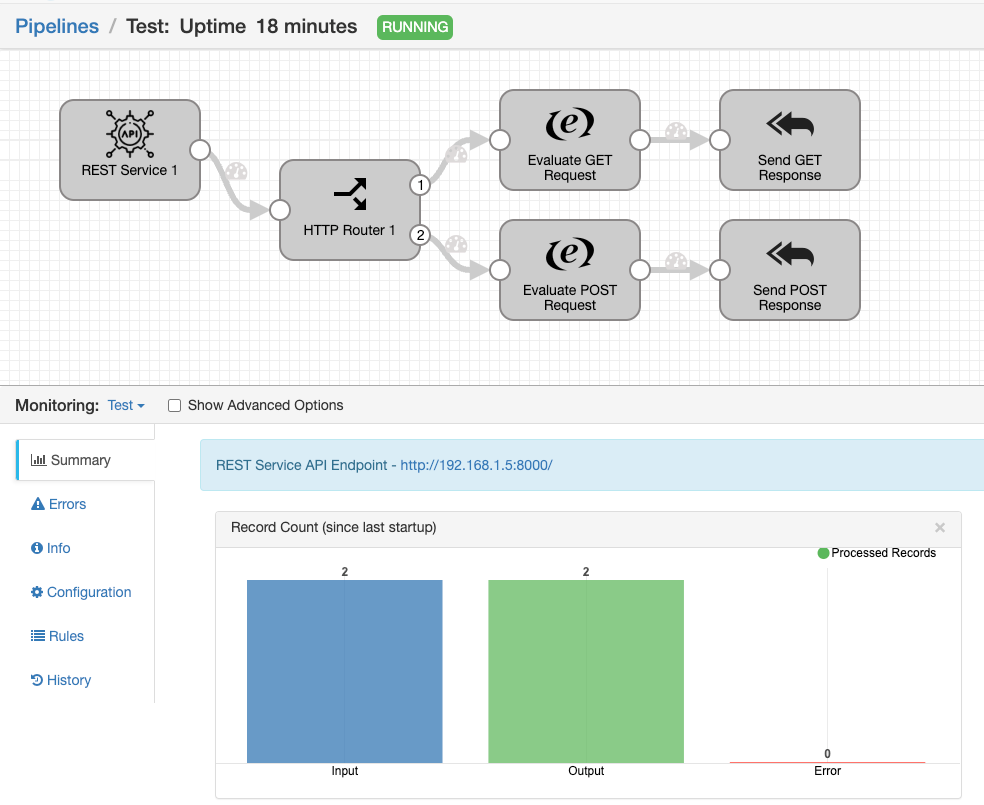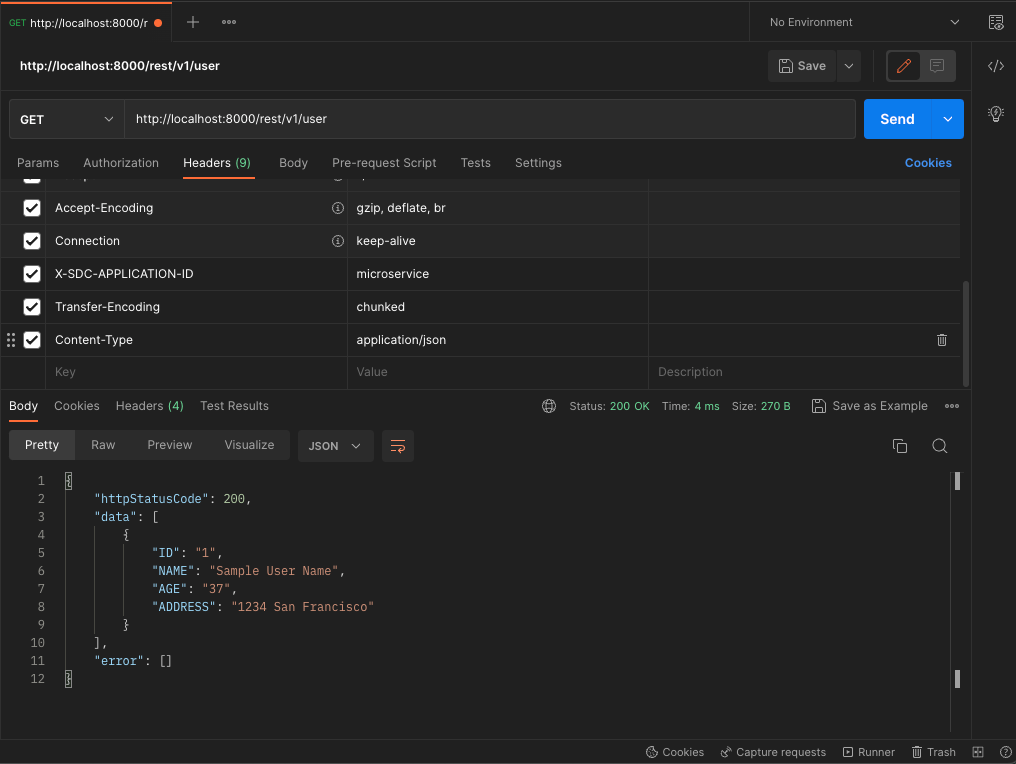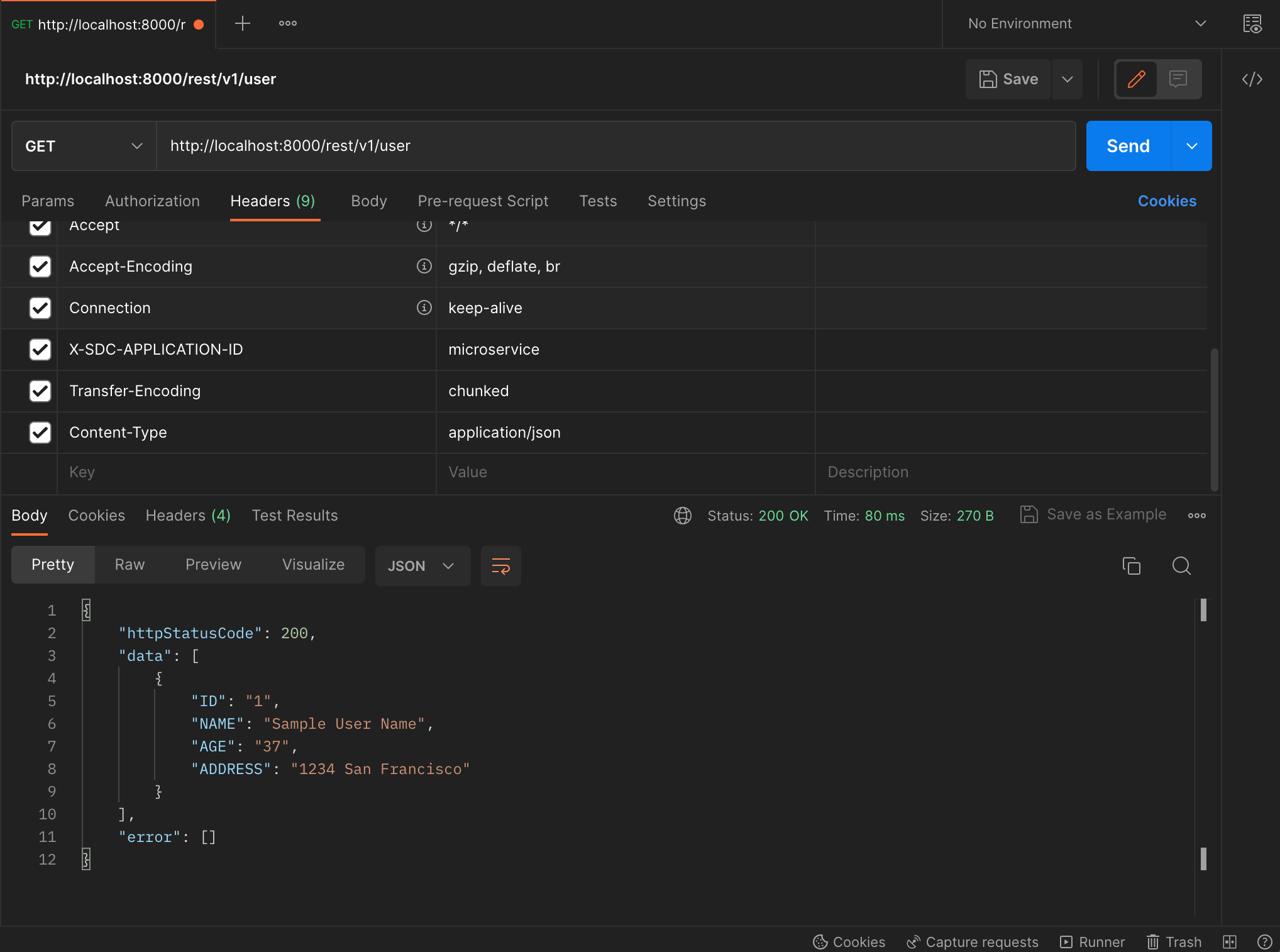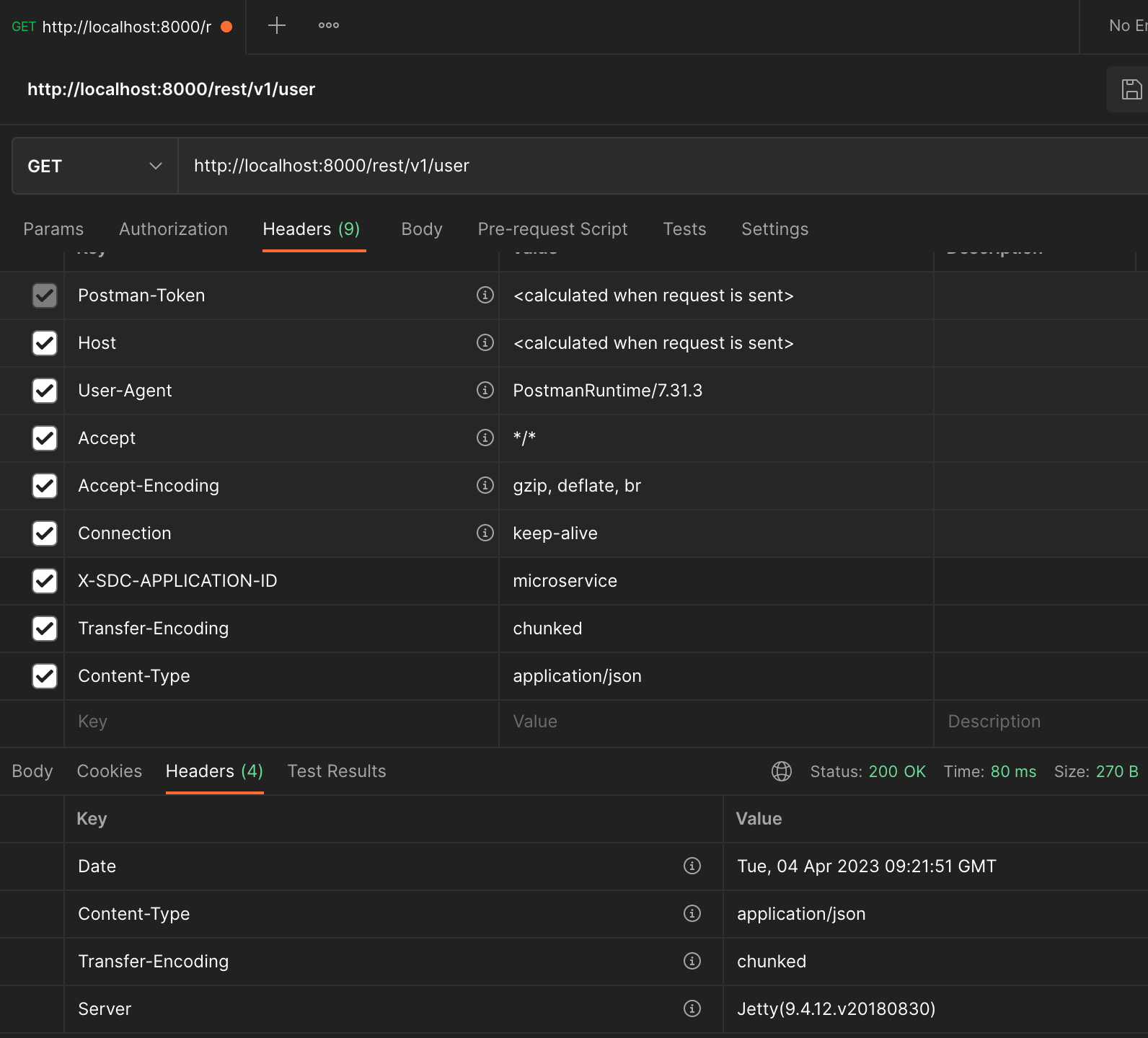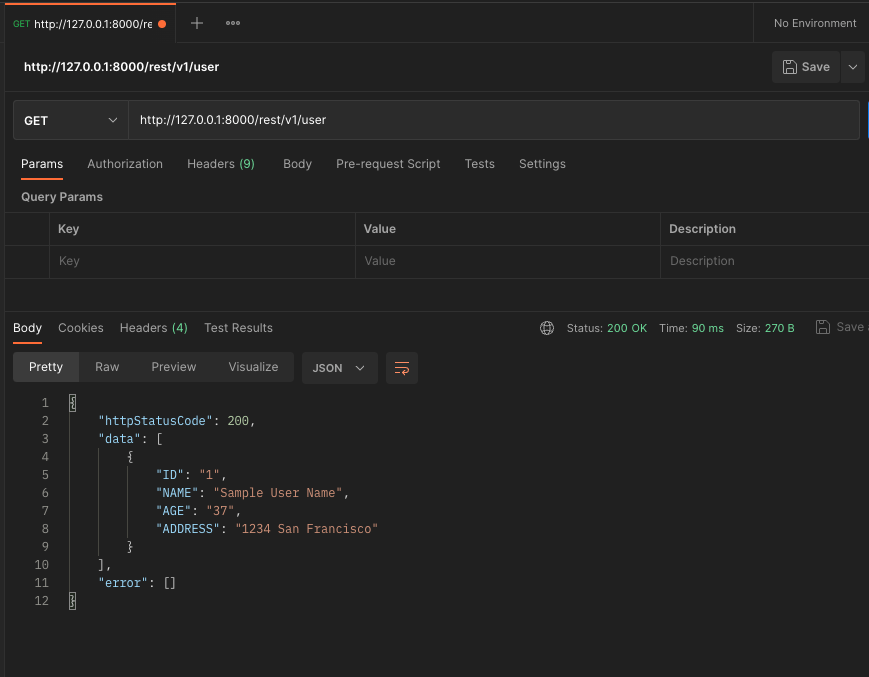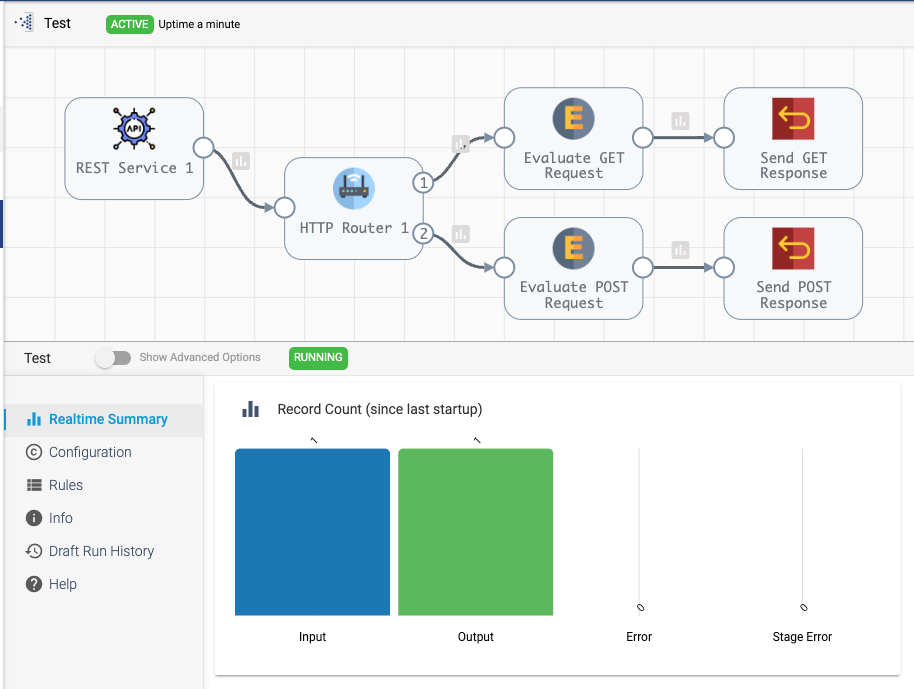Hi All,
I created a microservice pipeline with REST API Origin using the DataOps platform as per video: https://www.youtube.com/watch?v=wIZWMV1bMl4
Now, I am unable to invoke the pipeline using 3rd party tools like Postman. I have chosen default settings in SDC and headers as (X-SDC-APPLICATION-ID:sdc_microservice & Content-Type:application/json) yet I’m facing issue as “Error: connect ETIMEDOUT xx.xx.xx.xx:8000”.
However, when I use the same URL in a curl command where SDC container is running, I see, 200 OK response.
curl -i -X GET http://xx.xx.xx.xx:8000/rest/v1/user --header "X-SDC-APPLICATION-ID:sdc_microservice"
There is no connectivity issue. So, can anyone tell me why I am unable to use Postman tool or if I am missing anything here?
Below are the images showing the same: