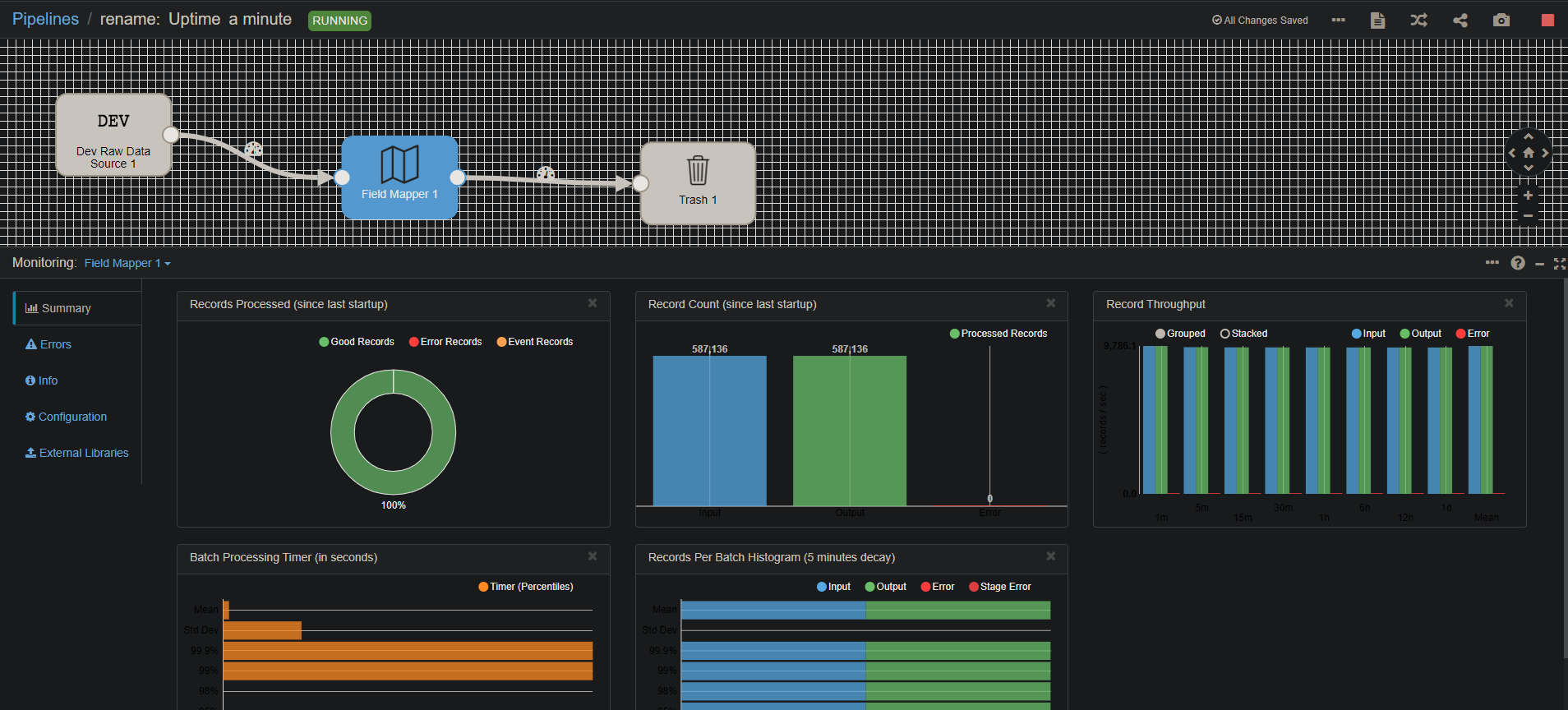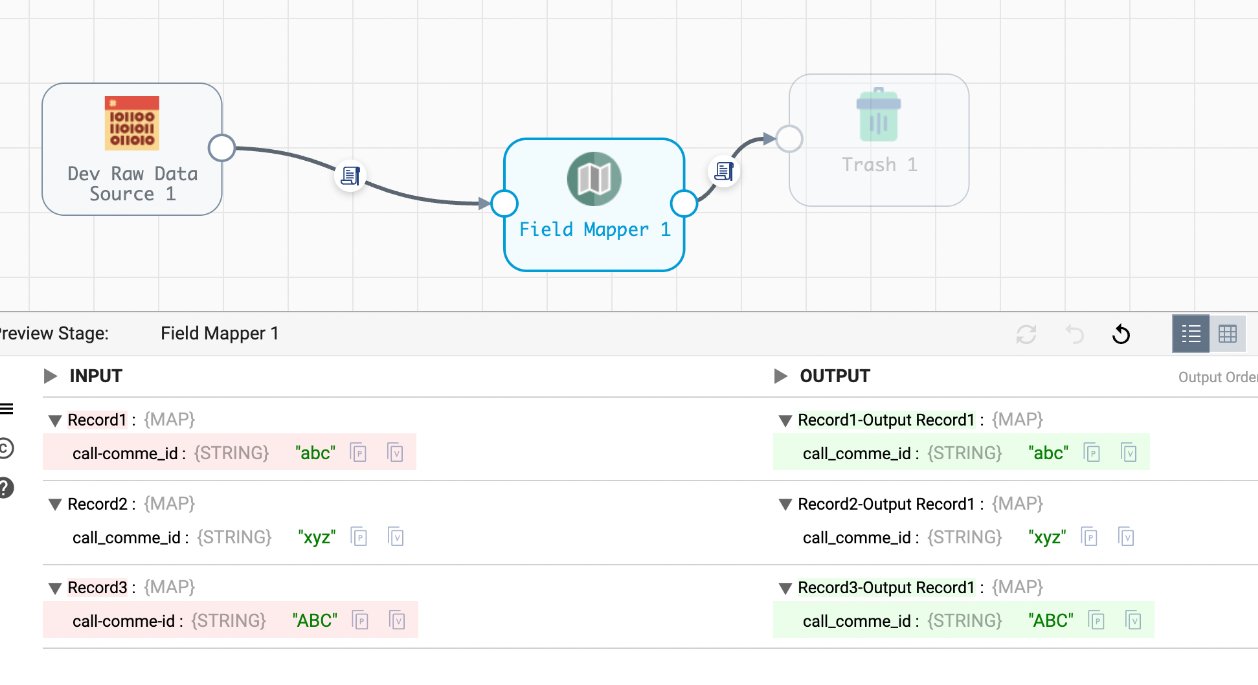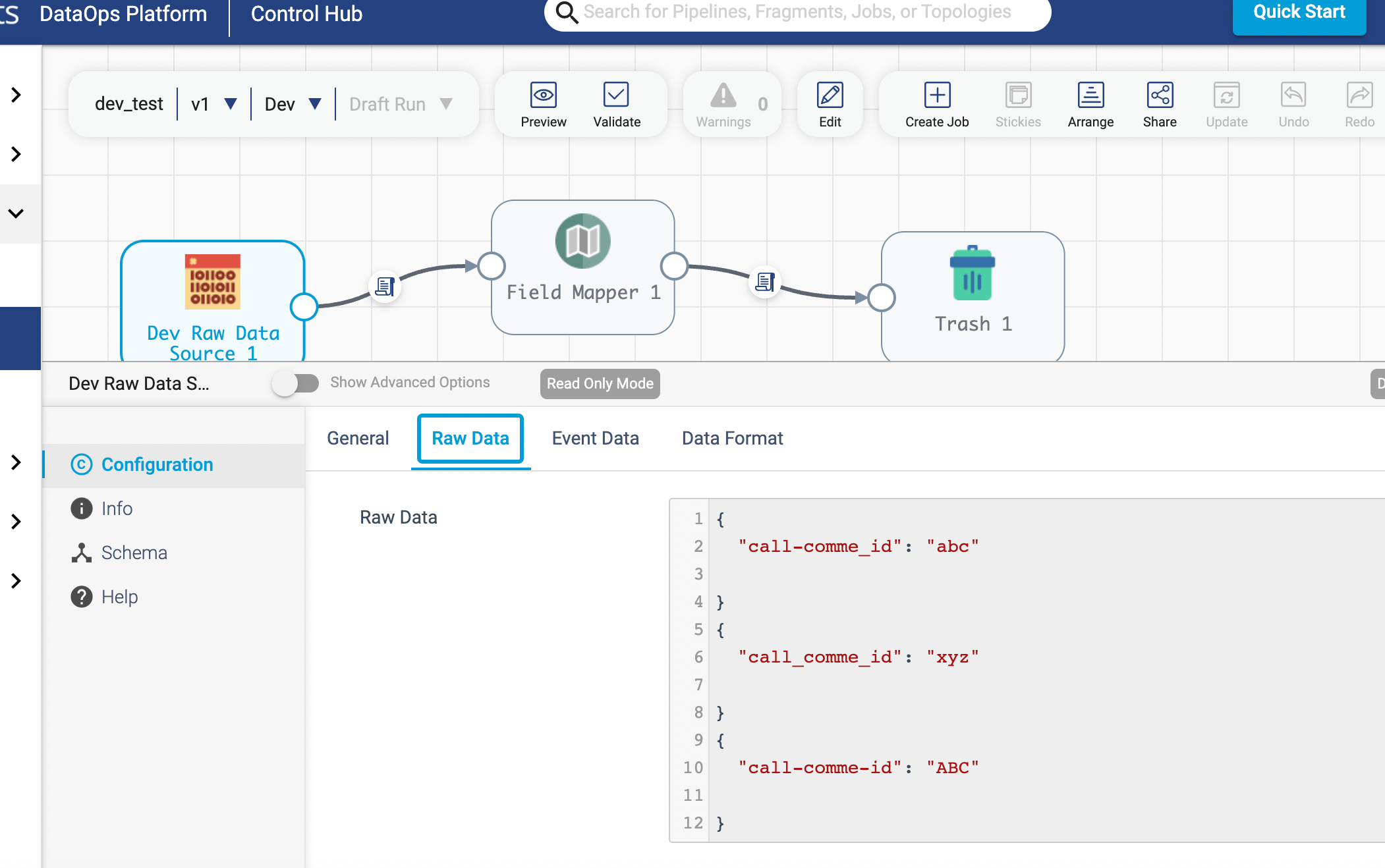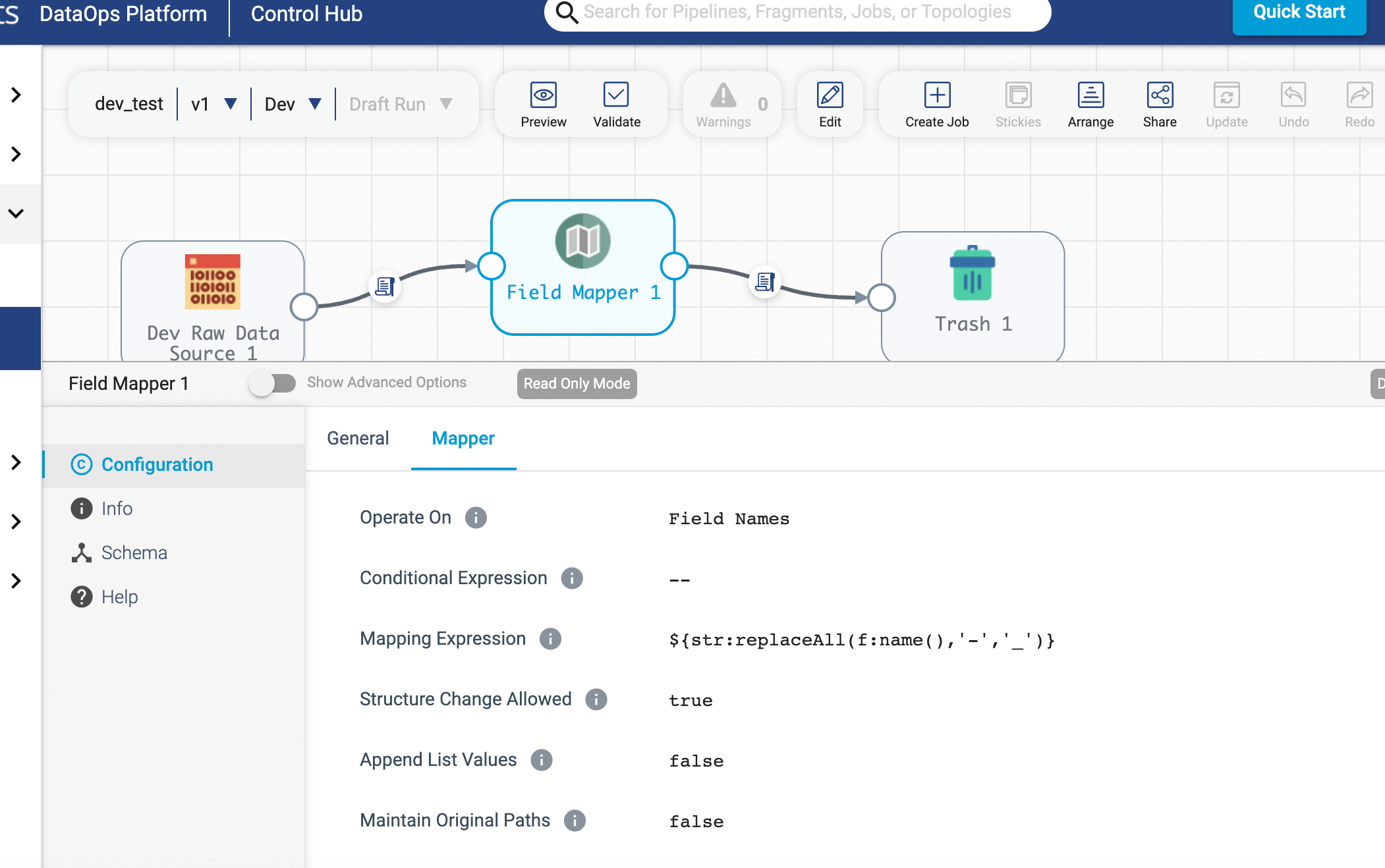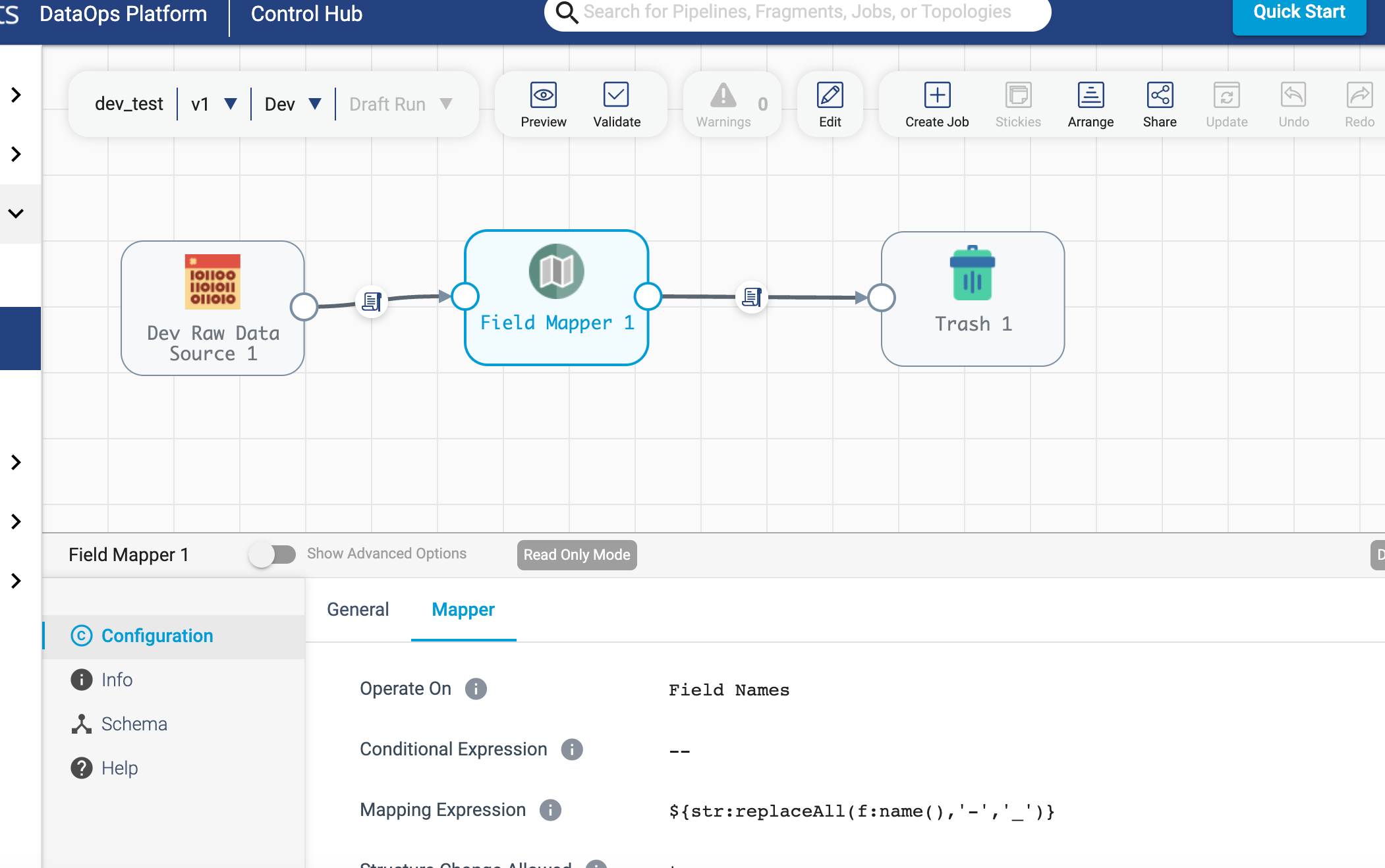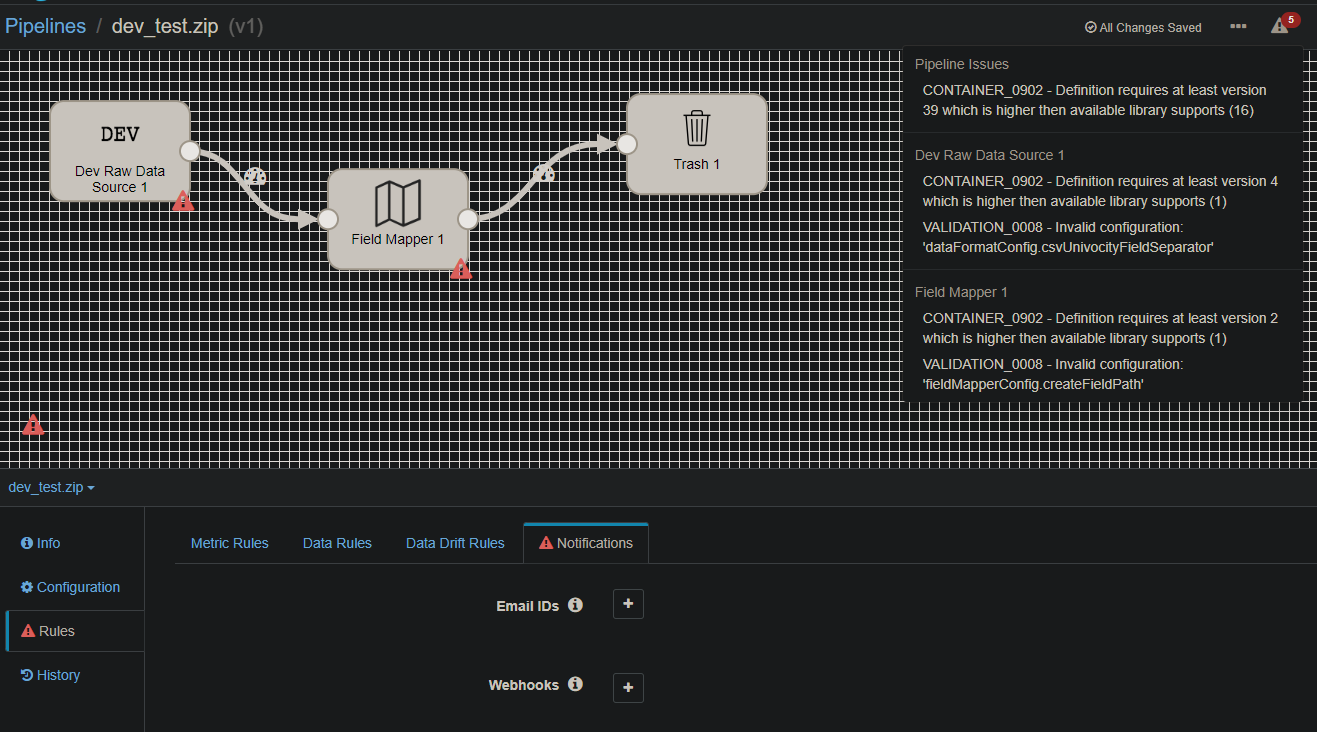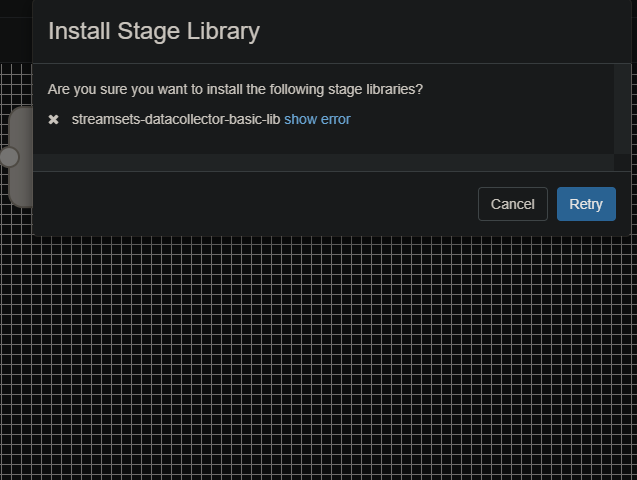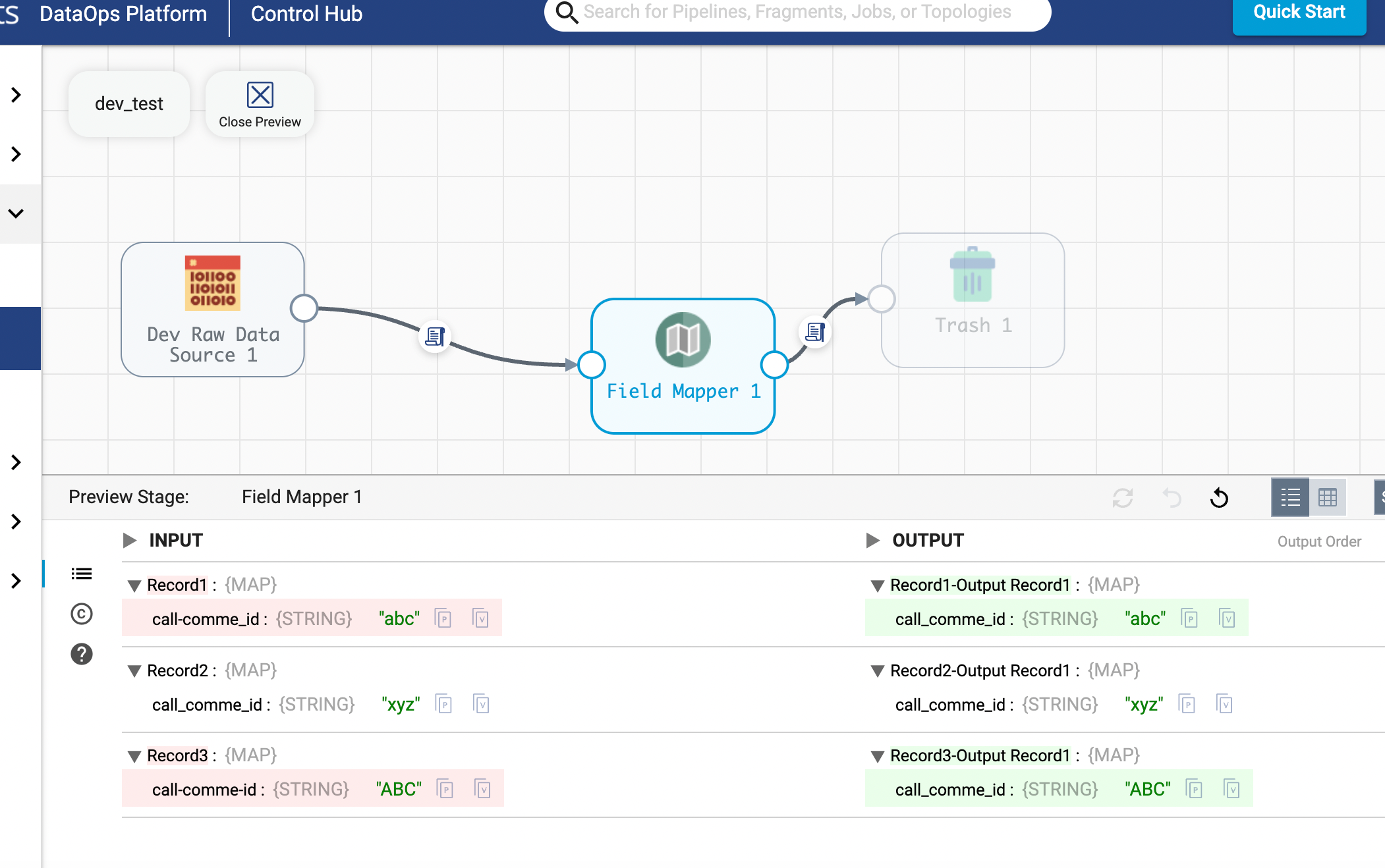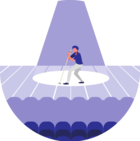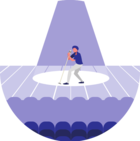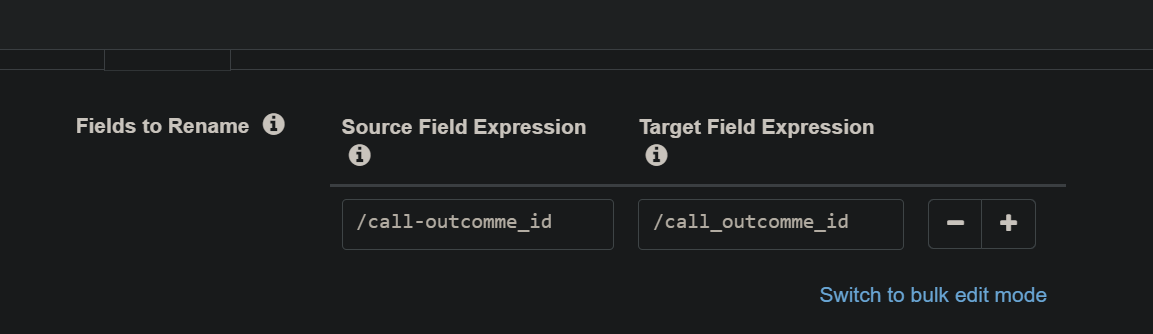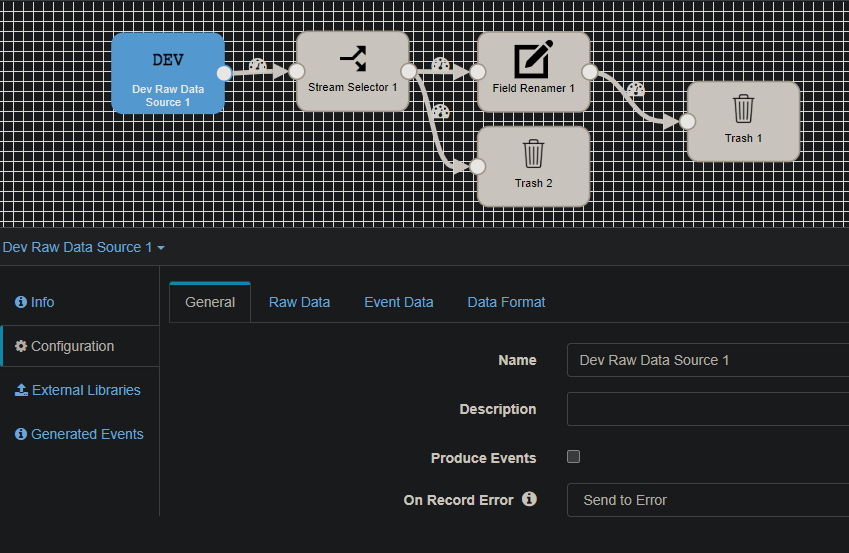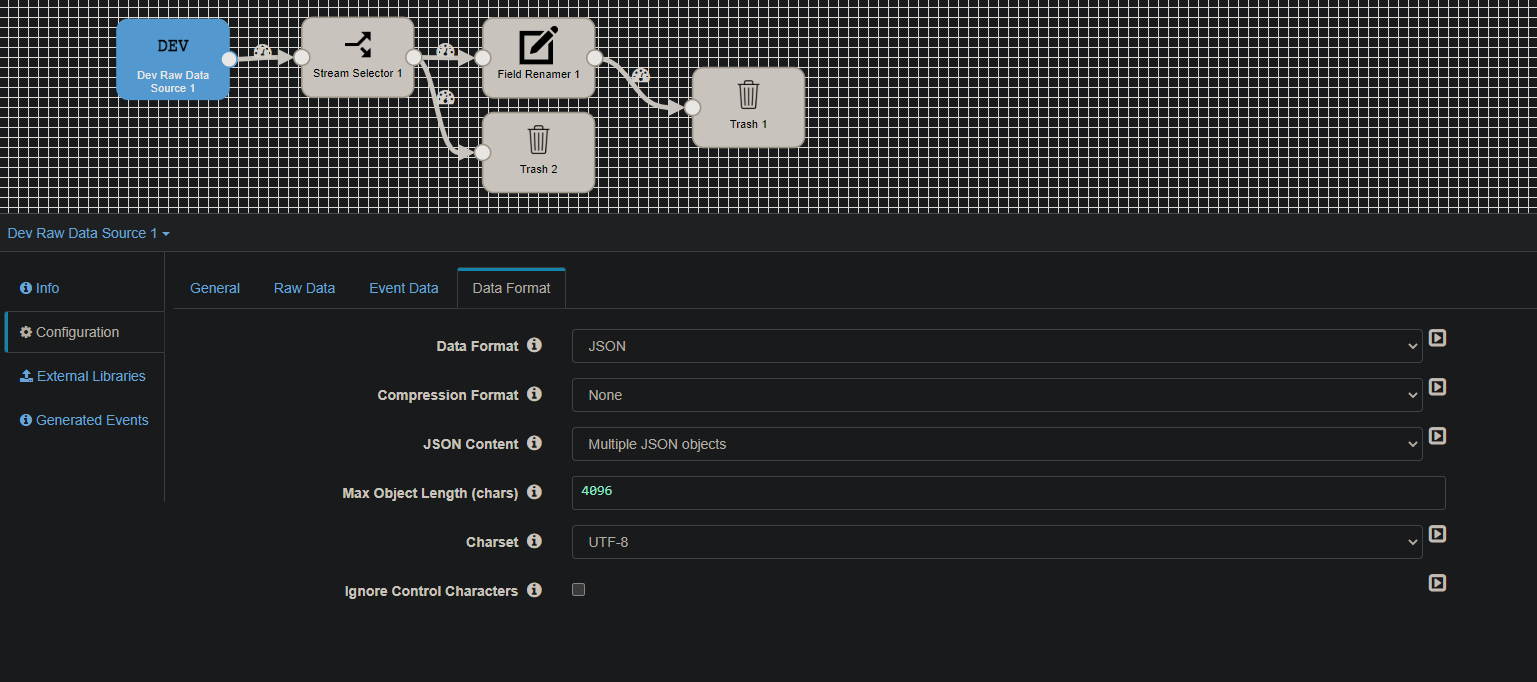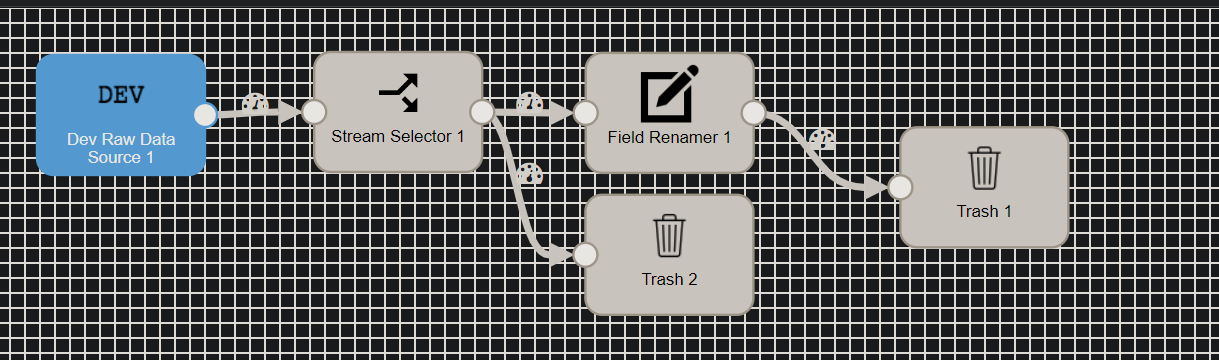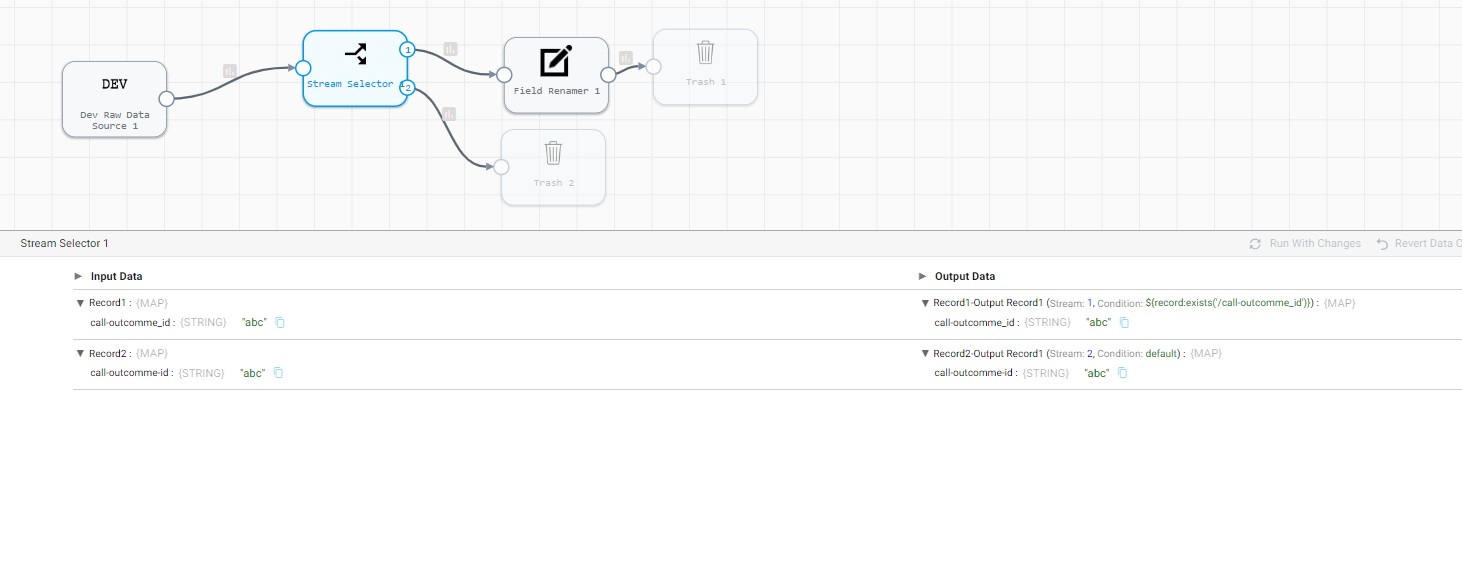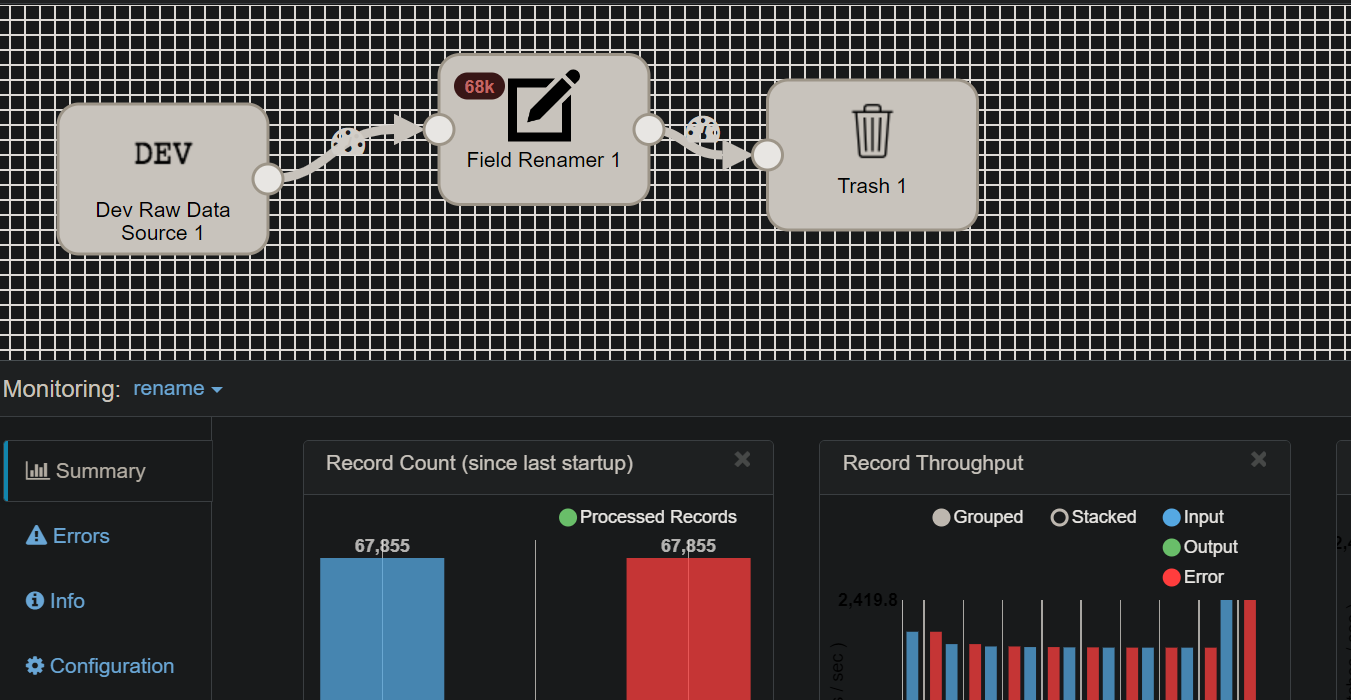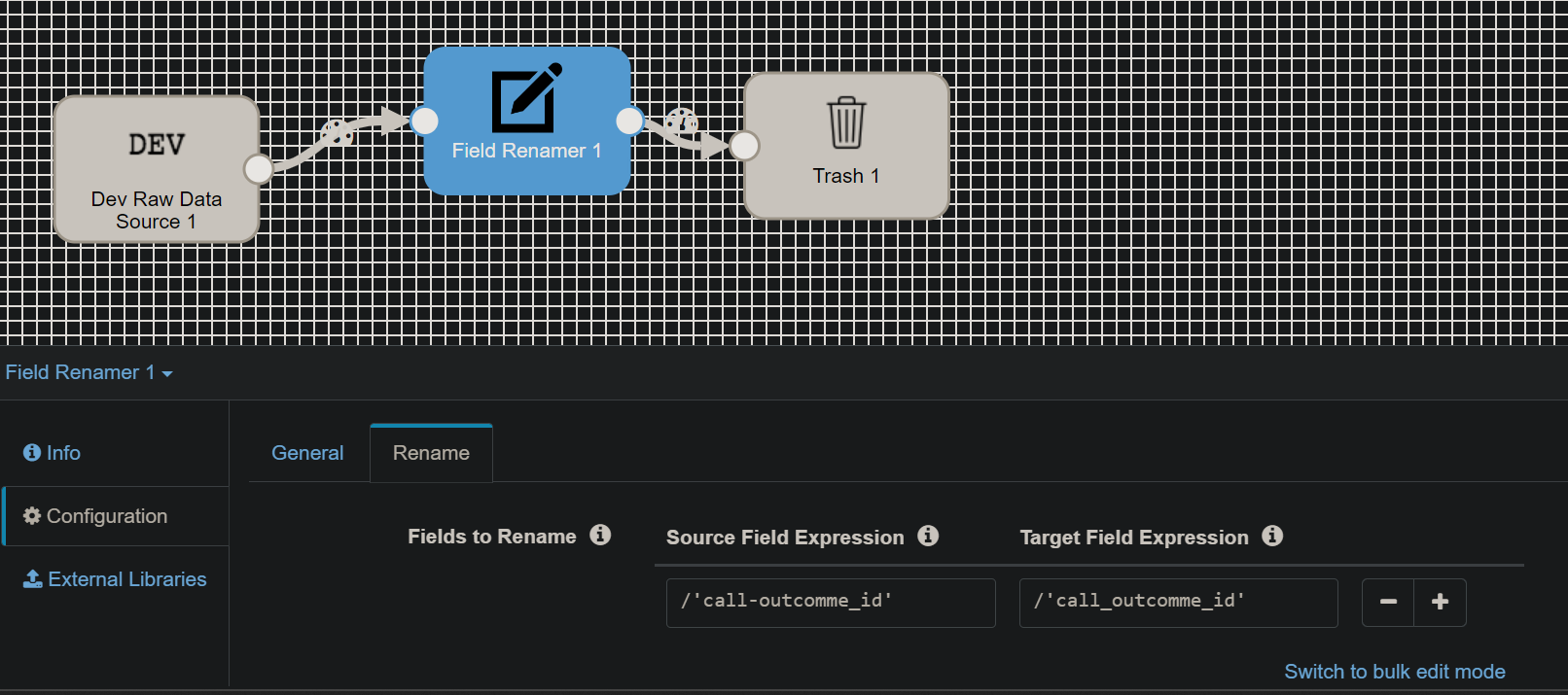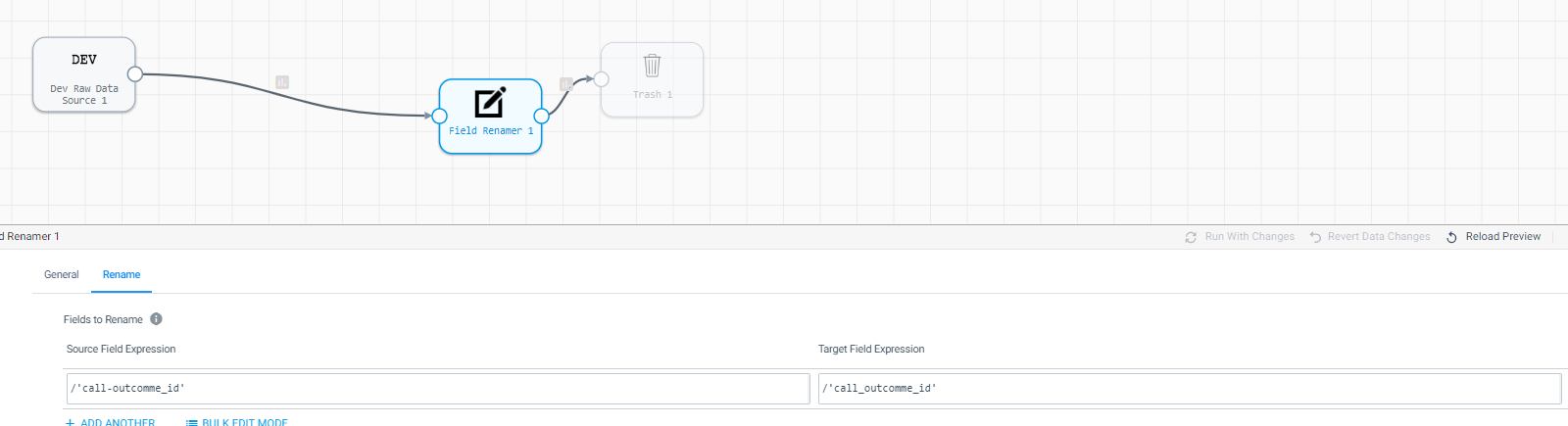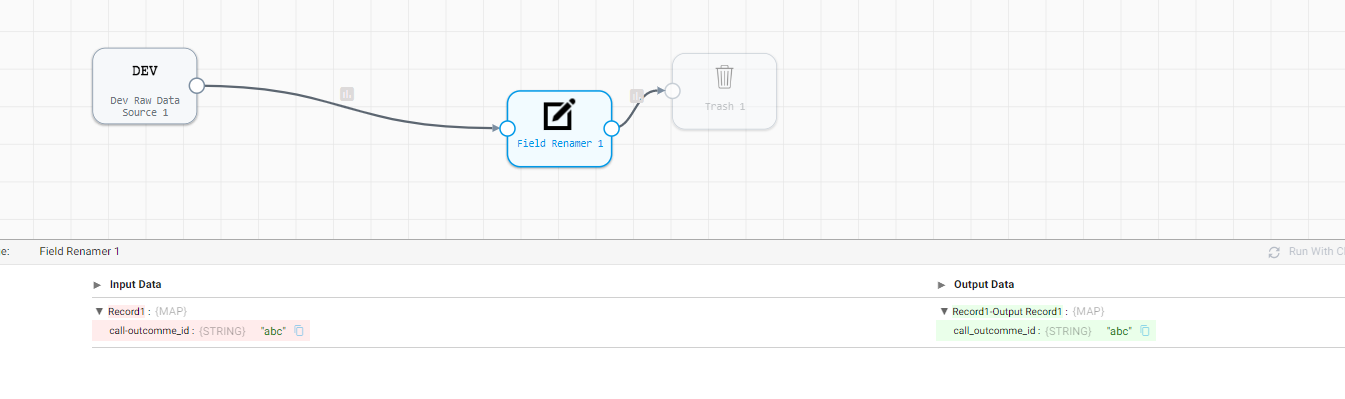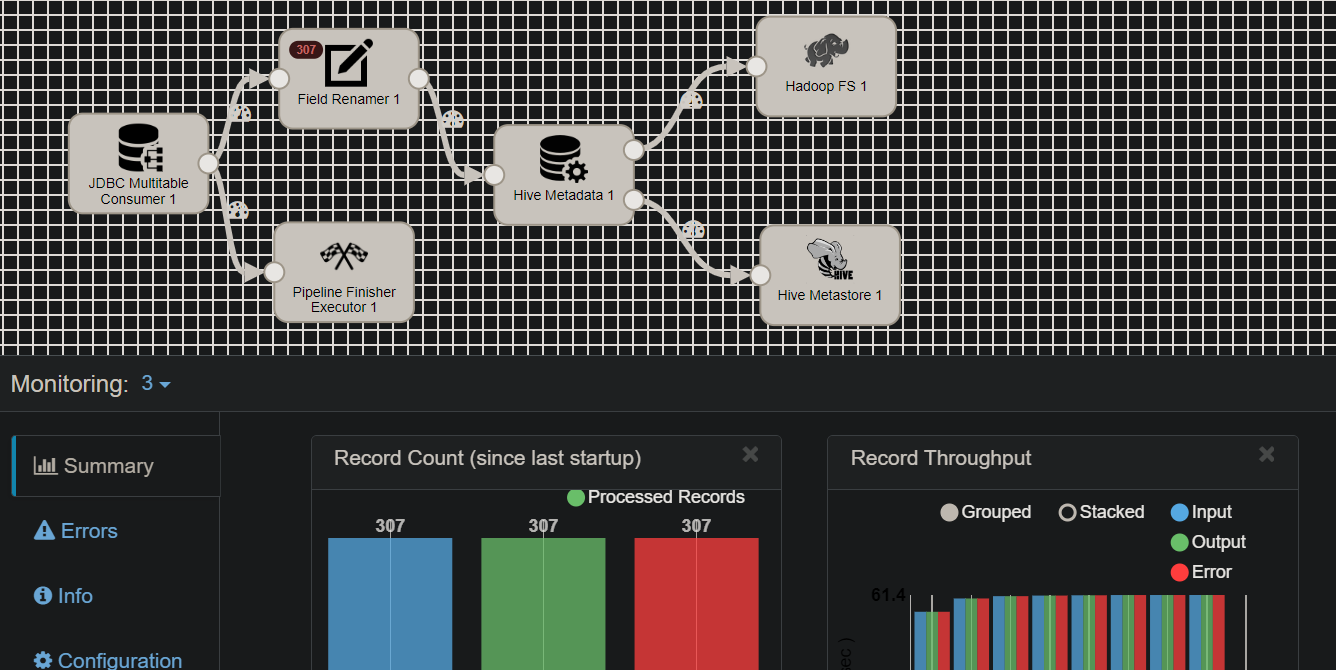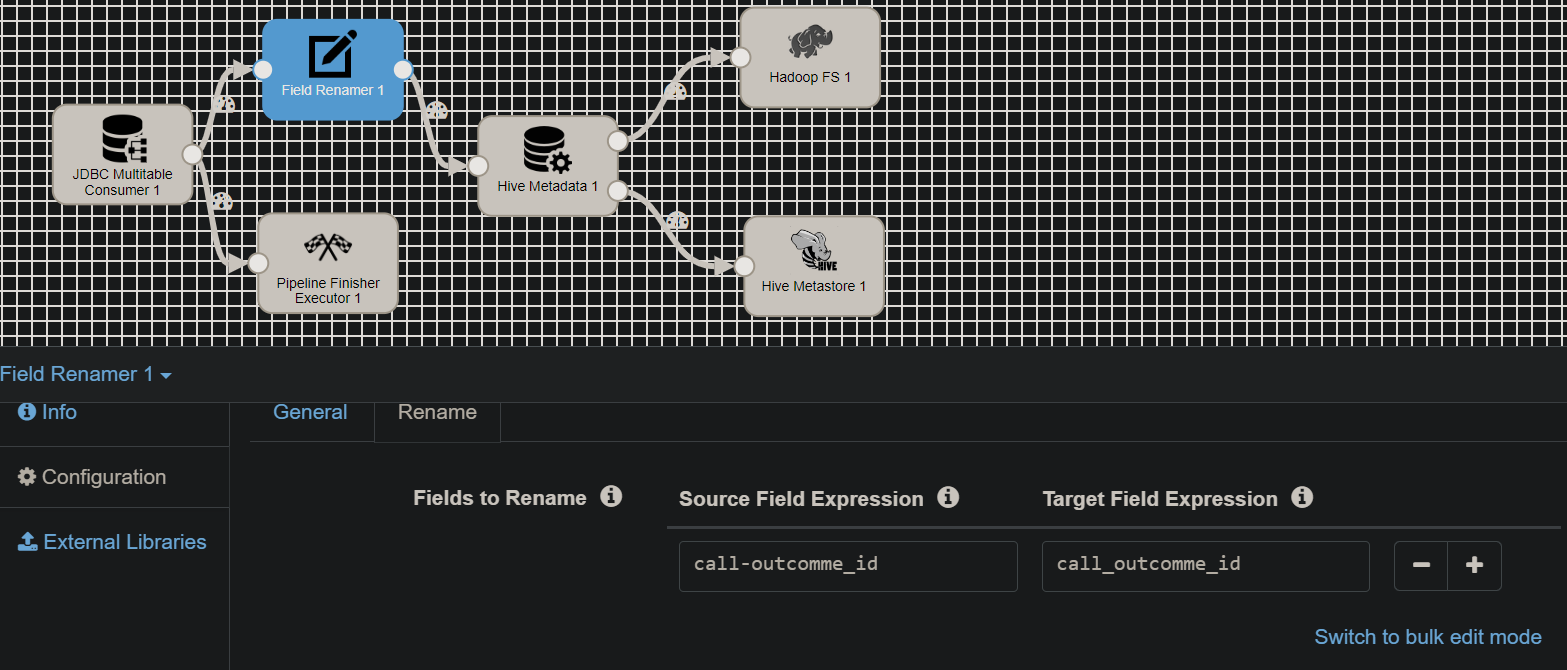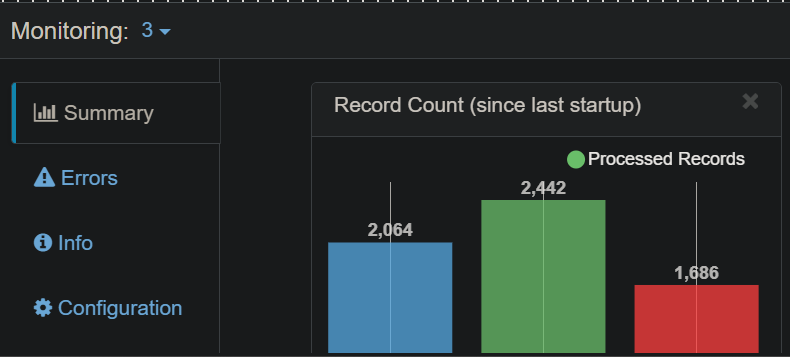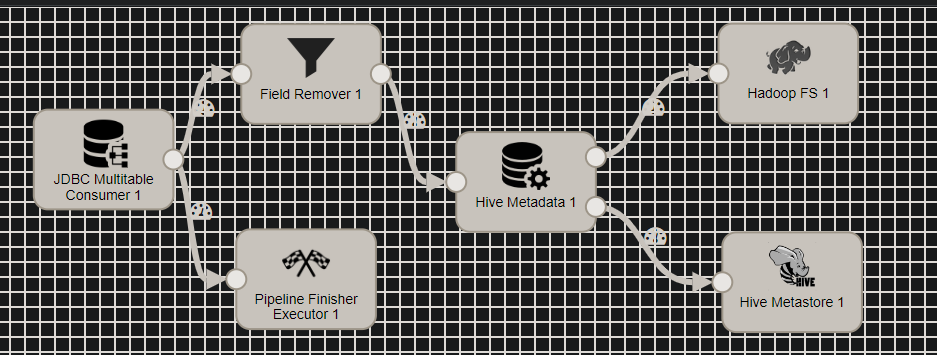
Hi, I am new to Streamsets, started using it today.
I have a task to create some backup data to hive and hadoop using jdbc multitable consumer.
the problem that occurs is that there is a table name with '-' instead of '_' example: call-outcomme_id should the correct one be call_outcomme_id.
I have used the field remover to maintain the table name with 'keep listed fields' when I start an error occurs, but when I select 'remove listed fields' the column that I targeted was deleted and it worked.
thanks in advance
Best answer by realmatcha
View original