[
{
"domain":"{\n\t\t\"id\": \"7330-2ade99\"\n\t\t\n}"
}
]
How to remove “\n\t\t”
Best answer by Rishi
View original[
{
"domain":"{\n\t\t\"id\": \"7330-2ade99\"\n\t\t\n}"
}
]
How to remove “\n\t\t”
Best answer by Rishi
View originalHello
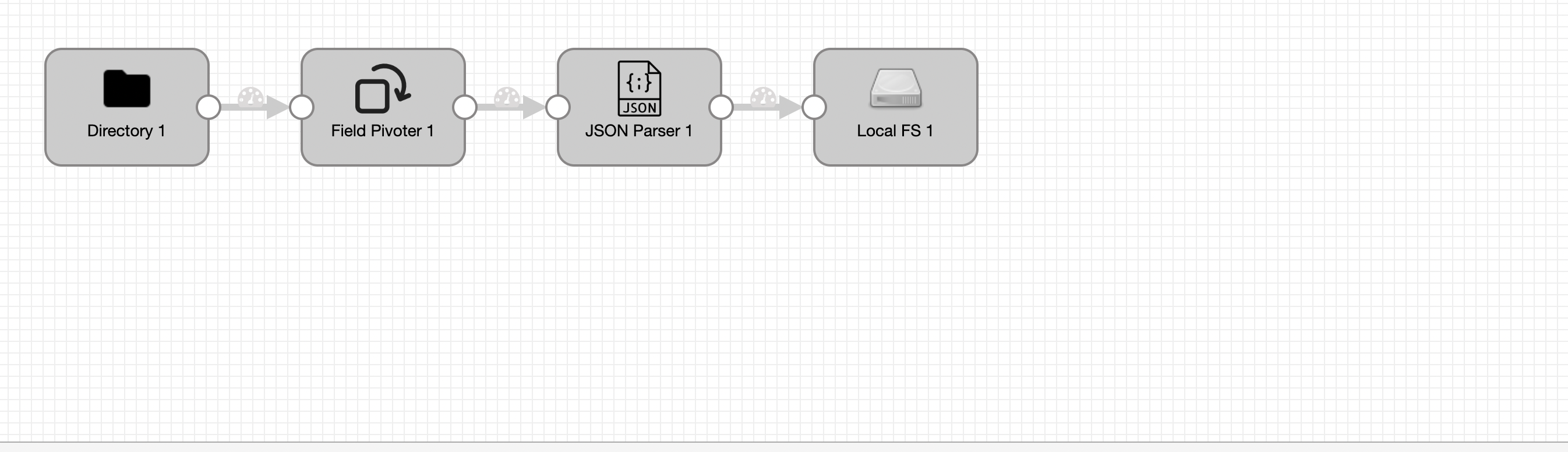
Input Flile
❯ cat /tmp/test.json
1 │ [
2 │ {
3 │ "domain":"{\n\t\t\"id\": \"7330-2ade99\"\n\t\t\n}"
4 │ }
5 │ ]
Output file
$cat sdc-32eca88c-c316-11ec-a3e9-d3b91a74f13a_c52862ca-c016-483f-b380-9077c3019fdb
1 │ {"domain":{"id":"7330-2ade99"}}
Sorry If i am doing wrong , as I am new to streamset
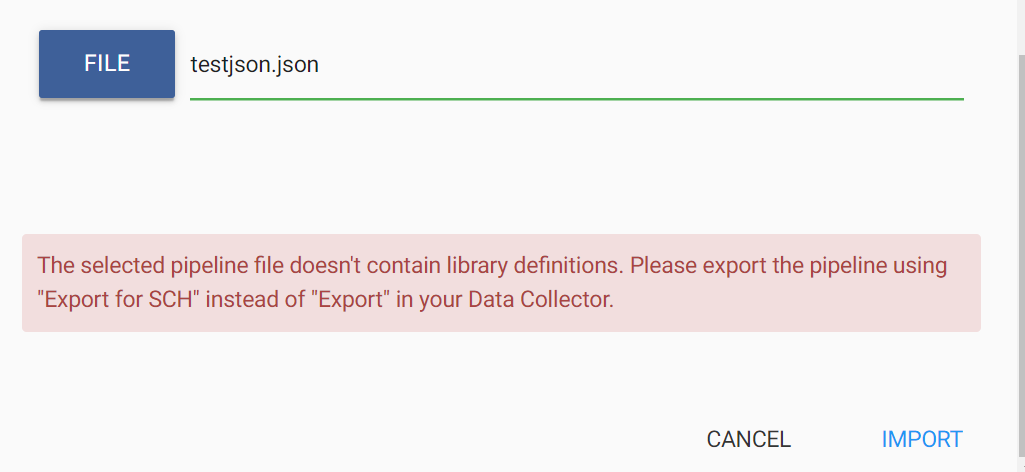
Hello
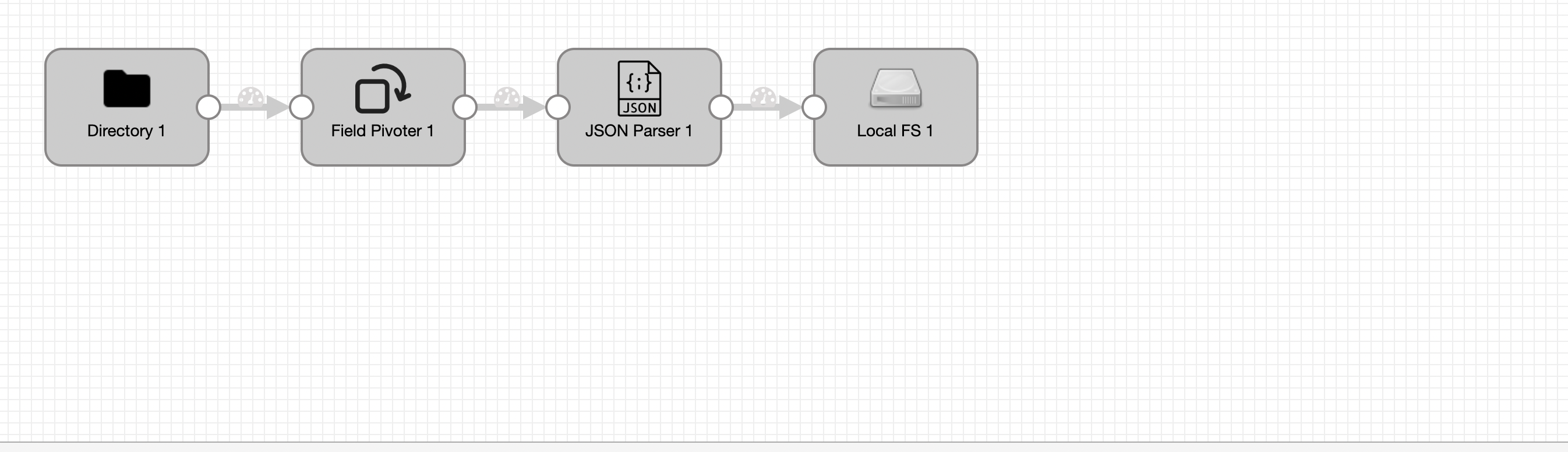
Input Flile
❯ cat /tmp/test.json
1 │ [
2 │ {
3 │ "domain":"{\n\t\t\"id\": \"7330-2ade99\"\n\t\t\n}"
4 │ }
5 │ ]
Output file
$cat sdc-32eca88c-c316-11ec-a3e9-d3b91a74f13a_c52862ca-c016-483f-b380-9077c3019fdb
1 │ {"domain":{"id":"7330-2ade99"}}
Hii
domain : { "id": "7330-2ade99" }
yes the same
Enter your username or e-mail address. We'll send you an e-mail with instructions to reset your password.