Issue:
Oracle CDC Origin status can’t running because it got error message Missing redo log files for time range.
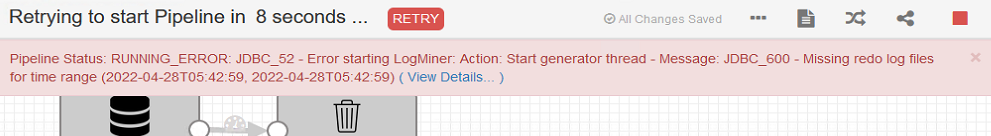
But when I checked the log at TRACE level, it got the redo log files:
TRACE LogMinerSession - Find logs (2022-04-28T04:58:59, 2022-04-28T04:58:59): +FRA_DG/ONLINELOG/group_1.18814.1103108341, seq: 1/46137, start: 11638474806971 (2022-04-28T02:02:25), end: 11638474807092 (2022-04-28T02:02:28), status: INACTIVE, online: true, archived: true, dictionary: no, discarded
TRACE LogMinerSession - Find logs (2022-04-28T04:58:59, 2022-04-28T04:58:59): +FRA_DG/ONLINELOG/group_2.16414.1103109069, seq: 1/46138, start: 11638474807092 (2022-04-28T02:02:28), end: 11638475179615 (2022-04-27T21:58:59.367866), status: CURRENT, online: true, archived: false, dictionary: no, discarded
TRACE LogMinerSession - Find logs (2022-04-28T04:58:59, 2022-04-28T04:58:59): +FRA_DG/ONLINELOG/group_3.16418.1103108361, seq: 1/46135, start: 11638436593218 (2022-04-27T16:55:48), end: 11638437222272 (2022-04-27T20:09:40), status: INACTIVE, online: true, archived: true, dictionary: no, discarded
TRACE LogMinerSession - Find logs (2022-04-28T04:58:59, 2022-04-28T04:58:59): +FRA_DG/ONLINELOG/group_4.18112.1103108613, seq: 1/46136, start: 11638437222272 (2022-04-27T20:09:40), end: 11638474806971 (2022-04-28T02:02:25), status: INACTIVE, online: true, archived: true, dictionary: no, discarded
TRACE LogMinerSession - Find logs (2022-04-28T04:58:59, 2022-04-28T04:58:59): +FRA_DG/ONLINELOG/group_5.18340.1103108983, seq: 2/14920, start: 11638474807123 (2022-04-28T02:02:30), end: 11638475179615 (2022-04-27T21:58:59.367866), status: CURRENT, online: true, archived: false, dictionary: no, discarded
TRACE LogMinerSession - Find logs (2022-04-28T04:58:59, 2022-04-28T04:58:59): +FRA_DG/ONLINELOG/group_6.18926.1103108883, seq: 2/14917, start: 11638415528265 (2022-04-27T13:39:13), end: 11638415528594 (2022-04-27T13:39:16), status: INACTIVE, online: true, archived: true, dictionary: no, discarded
TRACE LogMinerSession - Find logs (2022-04-28T04:58:59, 2022-04-28T04:58:59): +FRA_DG/ONLINELOG/group_7.18080.1103109023, seq: 2/14918, start: 11638415528594 (2022-04-27T13:39:16), end: 11638474806983 (2022-04-28T02:02:27), status: INACTIVE, online: true, archived: true, dictionary: no, discarded
TRACE LogMinerSession - Find logs (2022-04-28T04:58:59, 2022-04-28T04:58:59): +FRA_DG/ONLINELOG/group_8.18072.1103109189, seq: 2/14919, start: 11638474806983 (2022-04-28T02:02:27), end: 11638474807123 (2022-04-28T02:02:30), status: INACTIVE, online: true, archived: true, dictionary: no, discarded
WARN LogMinerSession - Update log list (2022-04-28T04:58:59, 2022-04-28T04:58:59): logs found: []
ERROR OracleCDCSource - Error while trying to setup record generator thread
com.streamsets.pipeline.api.StageException: JDBC_600 - Missing redo log files for time range (2022-04-28T04:58:59, 2022-04-28T04:58:59)
at com.streamsets.pipeline.stage.origin.jdbc.cdc.oracle.LogMinerSession.updateLogList(LogMinerSession.java:863)
at com.streamsets.pipeline.stage.origin.jdbc.cdc.oracle.LogMinerSession.start(LogMinerSession.java:467)I already read these topics: Missing LogMiner files - what's happening? and ORA-00942 While running Oracle CDC on 19c Databases also follow up the latest documentation. But still no luck.
I also have other Oracle CDC Origin Pipelines to other version of oracle databases (11g & 12c) that still works fine.
Data Collector Engine Version:
Streamsets Data Collector 4.0.0
Oracle Database Version:
Oracle Database 19c Enterprise Edition Release - Version 19.14.0.0.0
Pipeline Configuration:
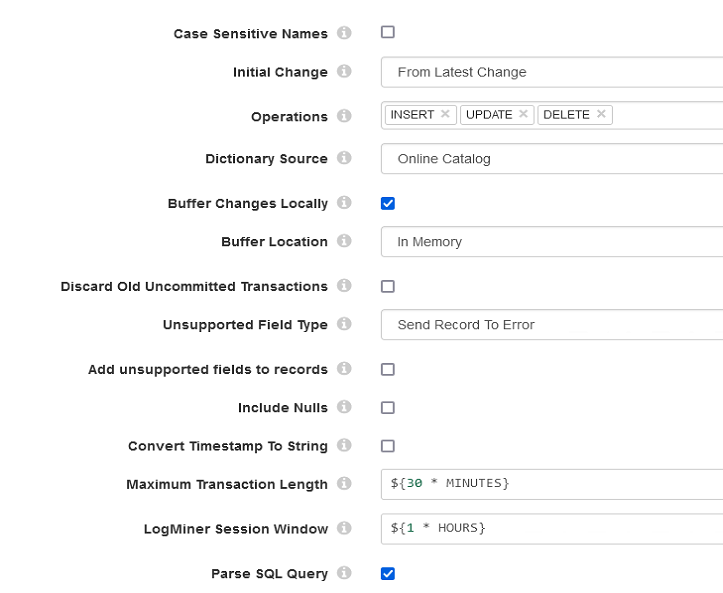
Best answer by Dimas Cabré i Chacón
View original




