I am trying to read a excel file which has data starting from row 3,So my requirement is to set the columns names from row 3 and data from row 4 and skip column 1 & 2
Hi
You can try field remover processor to skip the fields as below:
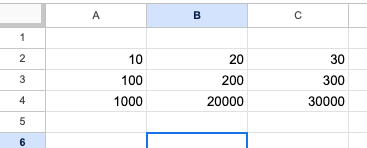
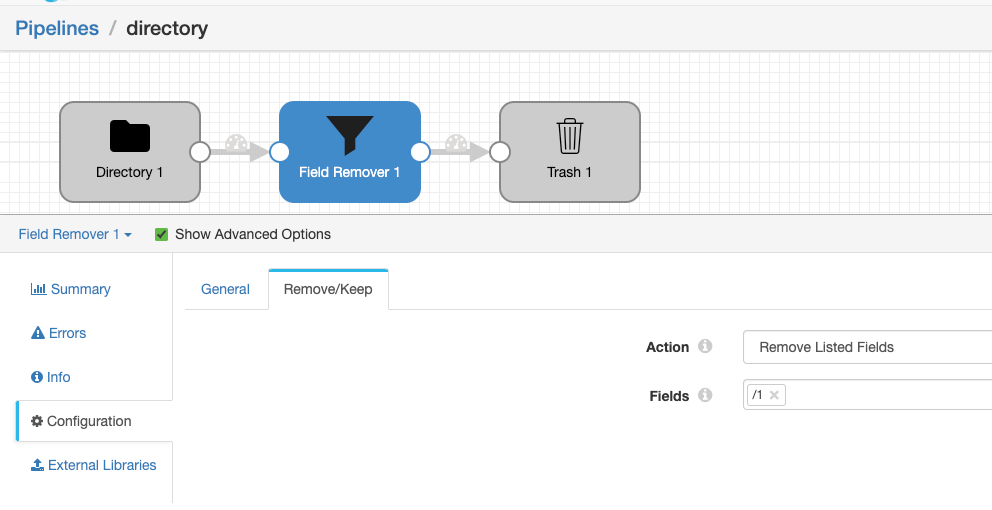
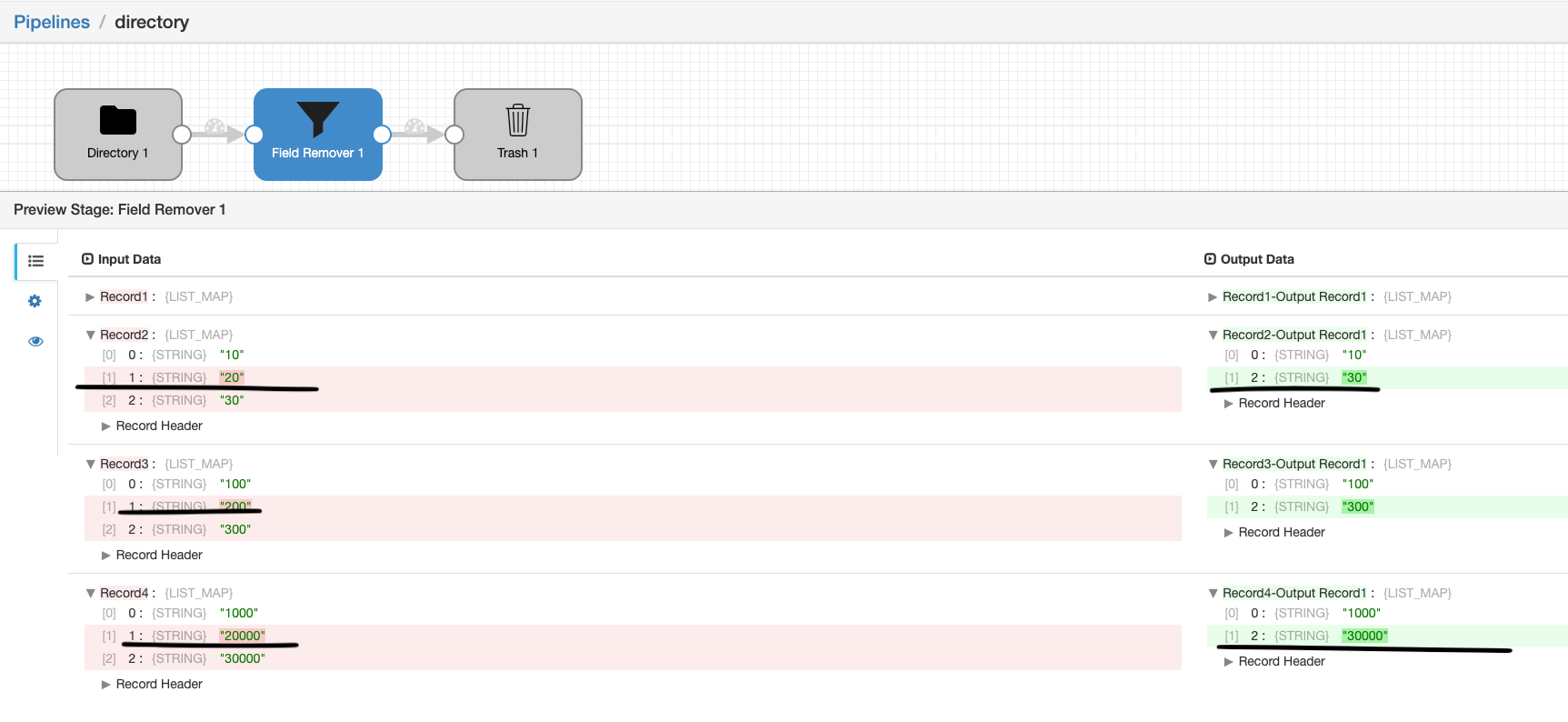
Let me know if it fits in your use-case.
Thank you - AkshayJ
In my case,I am receiving excel files from client where 1st row is empty
2nd row has header name
and data from 3rd row
I want to ignore 1st row
set 2nd row and column header and 3rd row as data.
Hi
Let us know know if you need any further help.
Please find attached the pipeline which will help you in fetching data from the excel template and ignore the cells having no values in it.
As part of the testing , i have created a file as per your use case having 2 rows no values in it and 3rd having header values and other rows having data in it.
Now i am skipping the cells having null values and reading the cells having data in it.
Attached pipeline and tested file and hope hope it helps . if you are having issues , please provide the sample input file, so i can validate it and help you on it.
Thanks & Regards
Bikram_
Kindly confirm if the solution helps you in your use case . In case of any issues please let me know , I will try to help you on it.
Reply
Enter your username or e-mail address. We'll send you an e-mail with instructions to reset your password.








