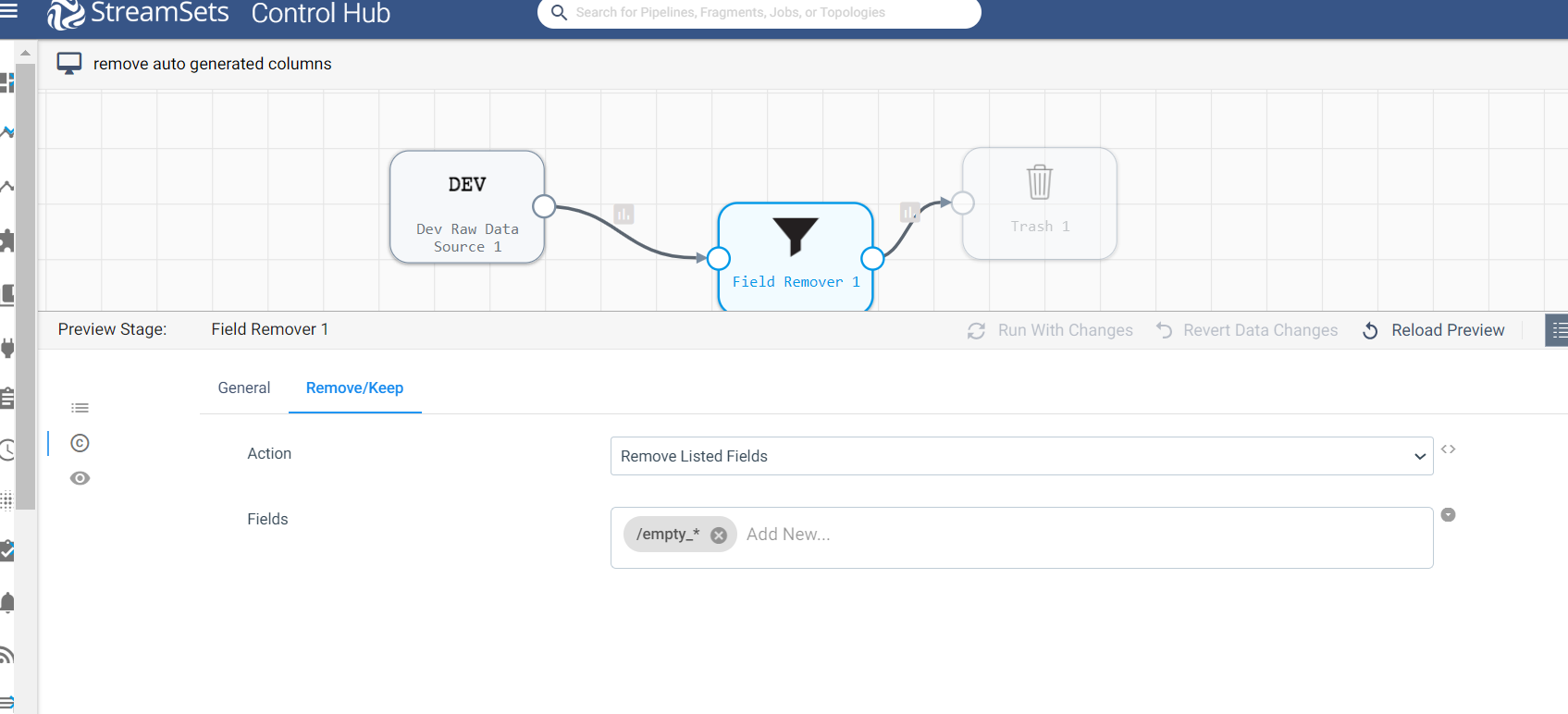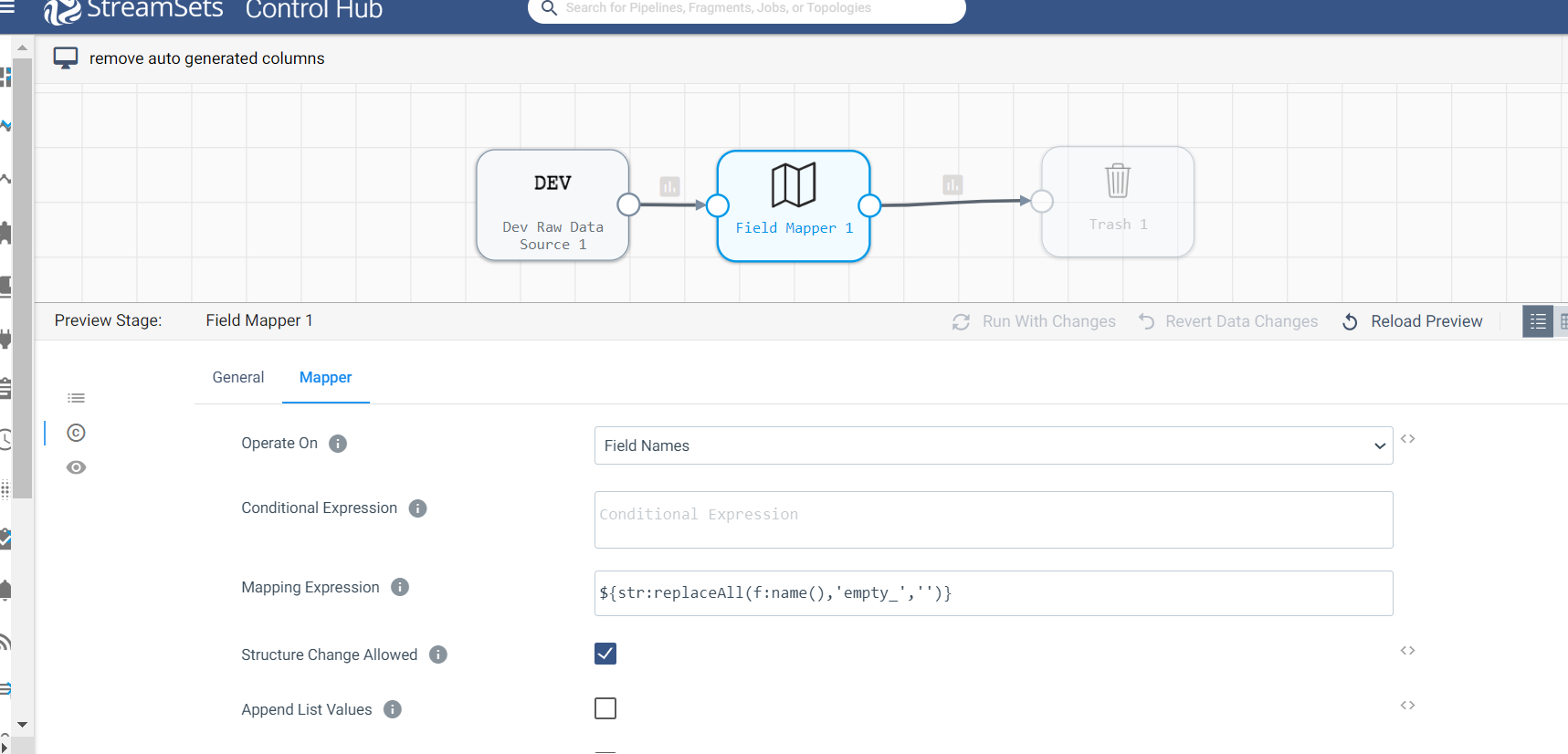How to remove columns that start with specific names. I have data incoming that has many auto generated columns that starts with “empty_”. Please let me know how to remove them using field remover or any other method? Thanks in advance.
Ignore this. got the solution.