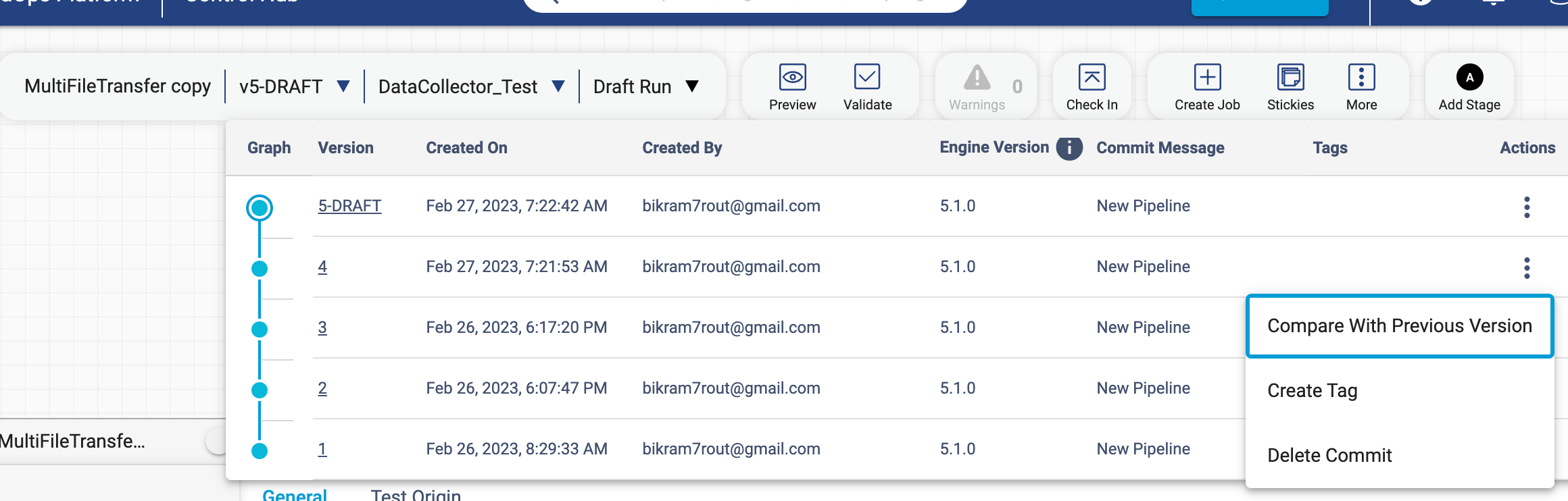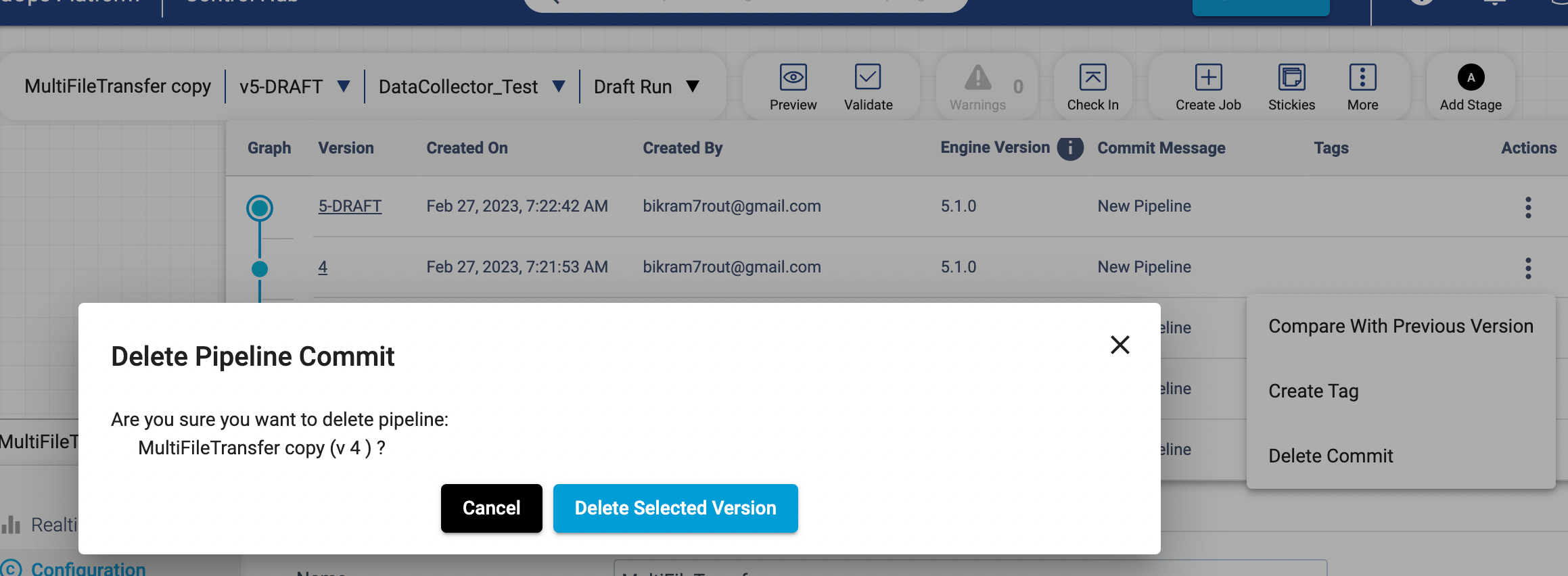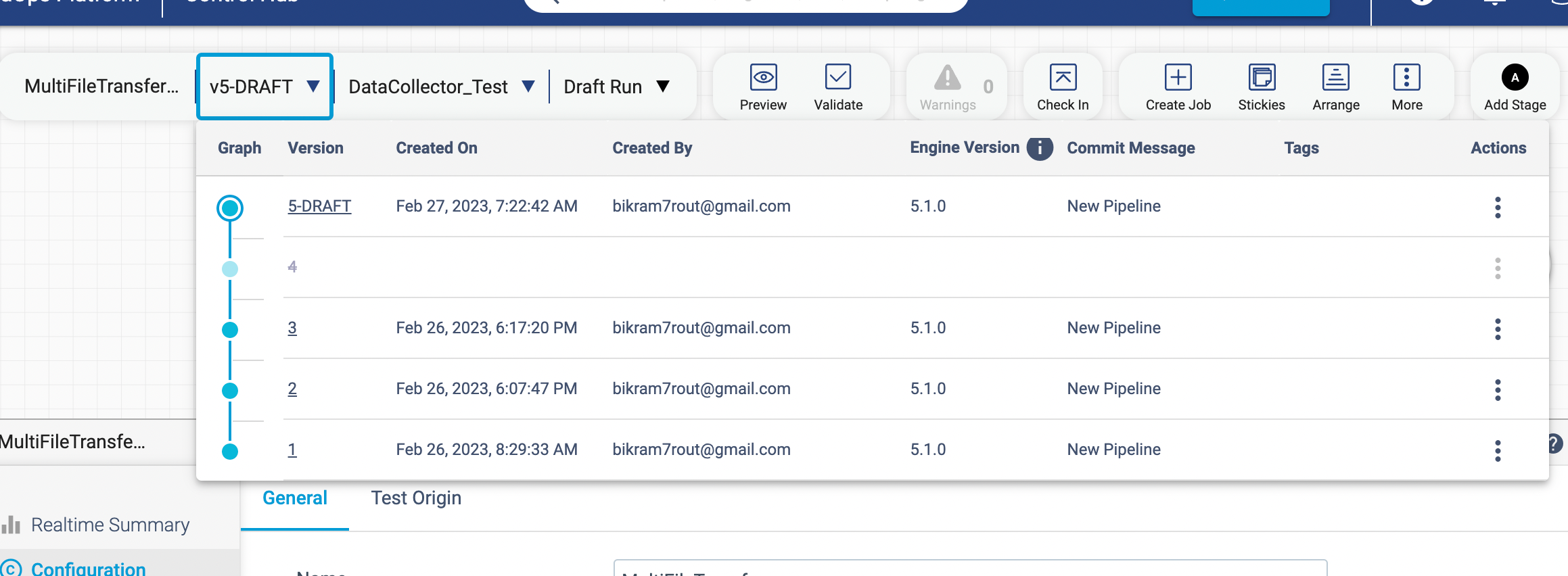I want to delete the latest published version of a pipeline and want to revert back e.g from v 2.1 to v2.0. 2.0 would be the latest version available… How would I do it using control hub?
Solved
revert to parent version of pipeline using python sdk
Best answer by saleempothiwala
In order to delete the last version of any pipeline, you will need this:
pipeline=sch.pipelines.get(name="DeleteTest")
sch.delete_pipeline(pipeline, only_selected_version=True)
here, sch is the instance of your Control Hub. The above two lines will delete the last version (committed or draft, any)
If you specify only_selected_version=False then the whole pipeline will be deleted.
Enter your E-mail address. We'll send you an e-mail with instructions to reset your password.