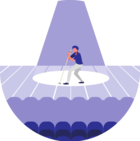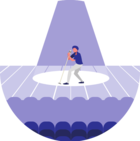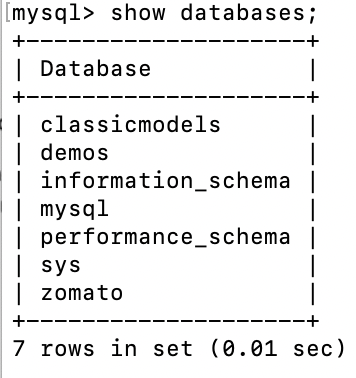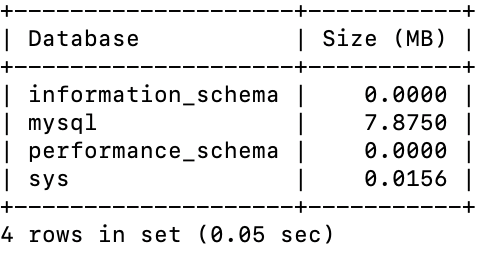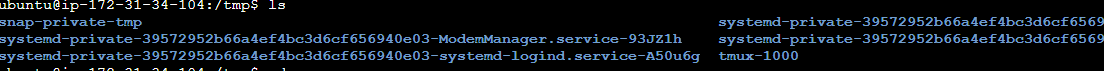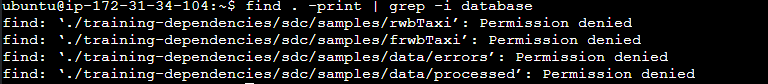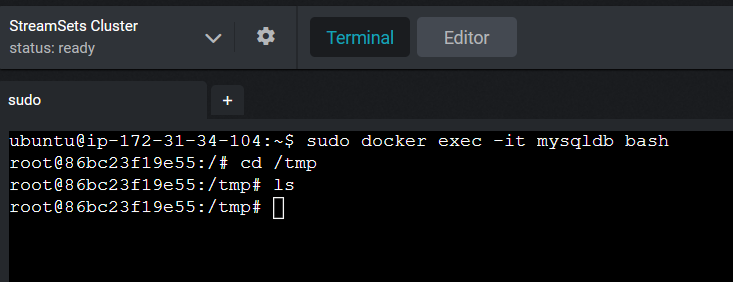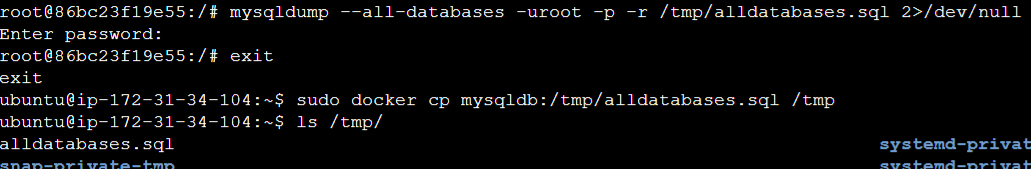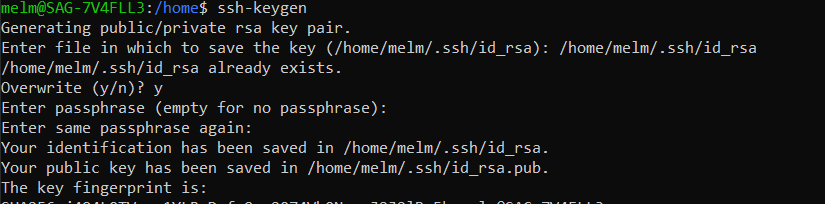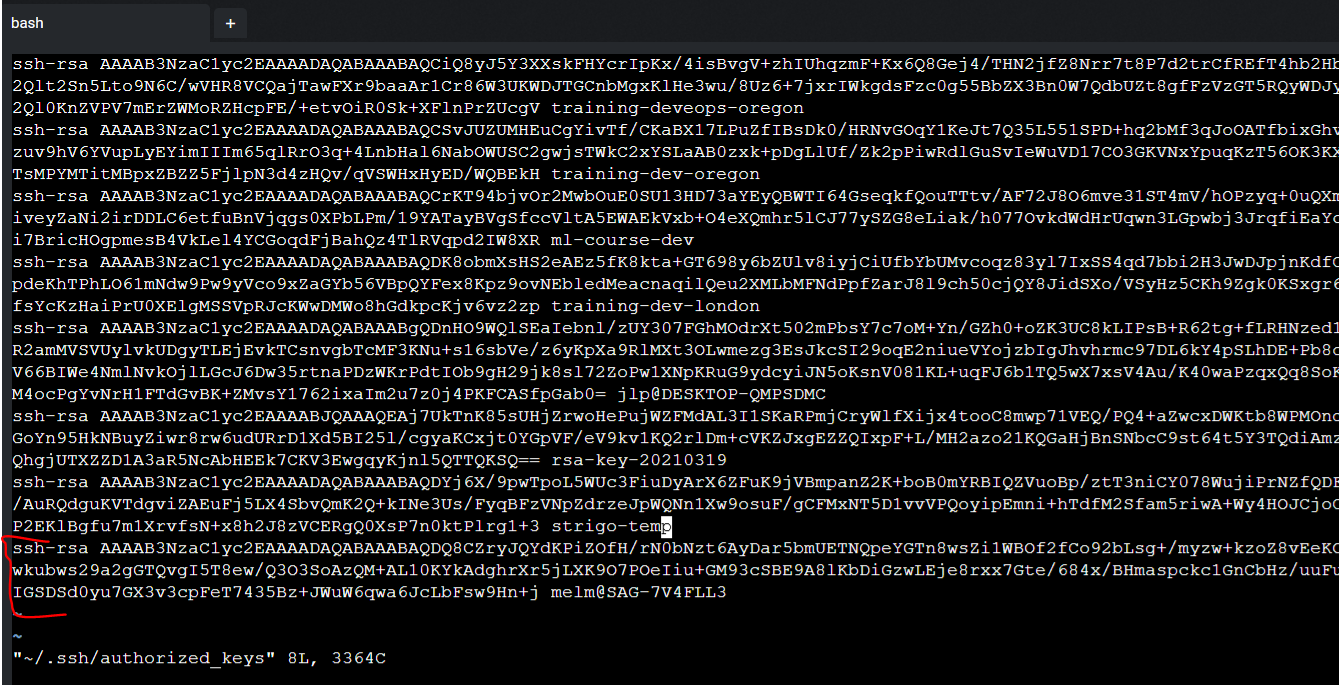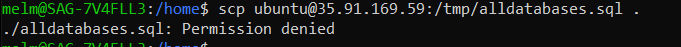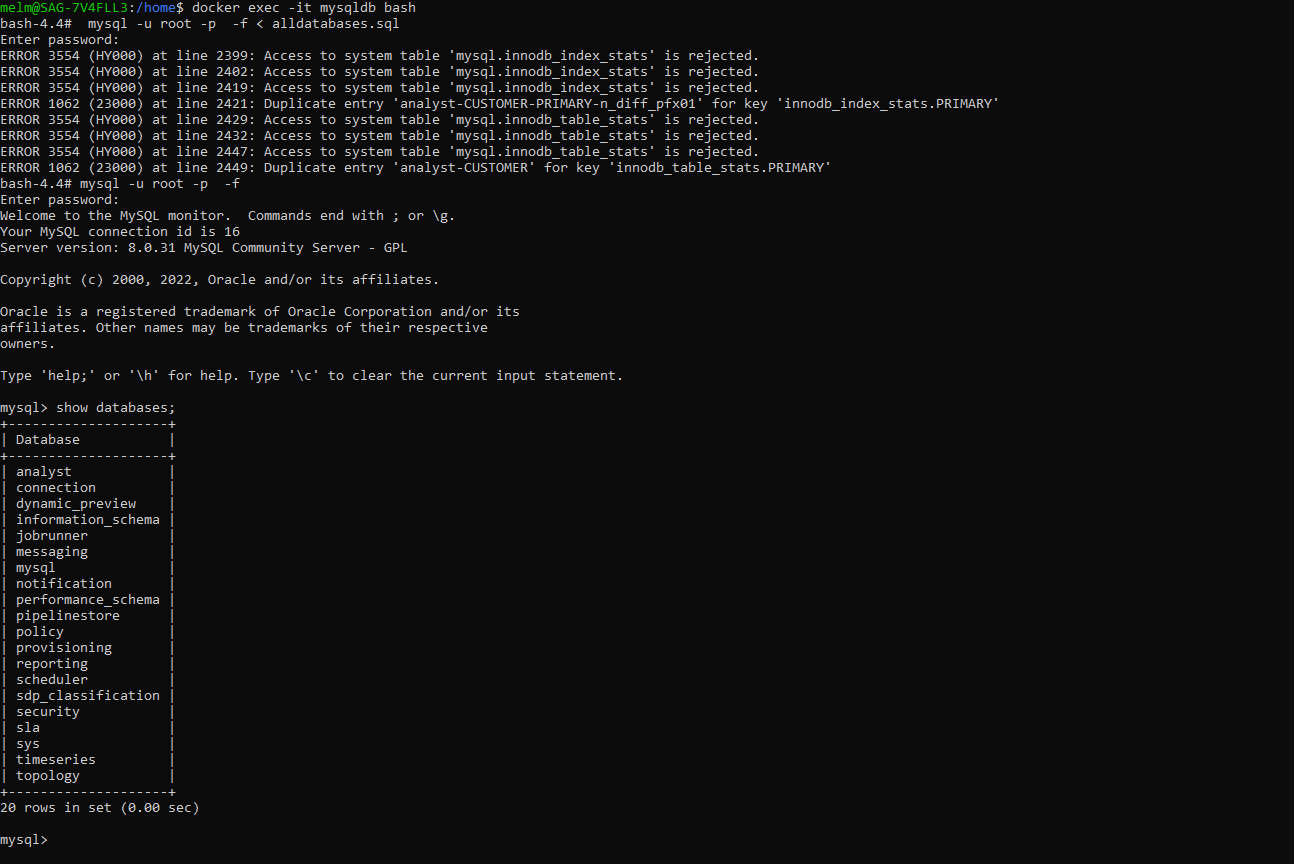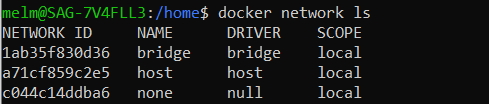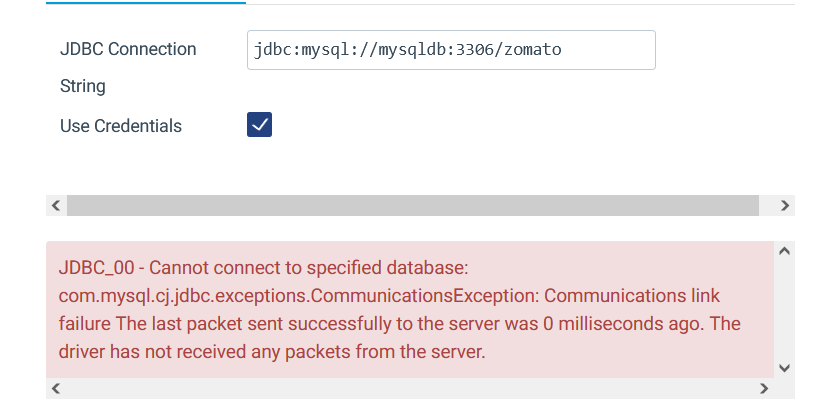Hi
I am trying to establishing a connection to jdbc:mysql://mysqldb:3306/zomato but it is not working.
I tried 2 differents approach:
- at first, I did not want to use Strigo so I was not limited to the 8 hours. So I run my engines in containers within my local machine. The engines are running fine on the Control Hub and I can create and run some pipelines. However, I would like to use the connection cited in one of the lab with mysqldb and zomato. I am not sure how to “install” the zomato db and reviews table locally? I have a container running mysql but from there i dont know what to.
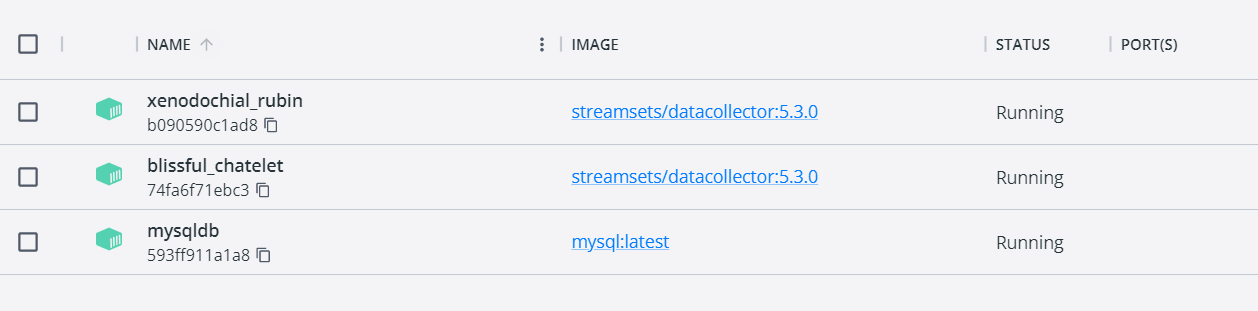
If i try to create the connection using my local engine, i get then the below error.
JDBC_00 - Cannot connect to specified database: com.mysql.cj.jdbc.exceptions.CommunicationsException: Communications link failure The last packet sent successfully to the server was 0 milliseconds ago. The driver has not received any packets from the server.
I could see a post with the same error message but it does not give the solution on how to get the zomato db and reviews table installed locally?
- then I tried to create my engines in Strigo, even if it s not what I would like as an environment. When I then create a connection using the Strigo engine i get the below error message
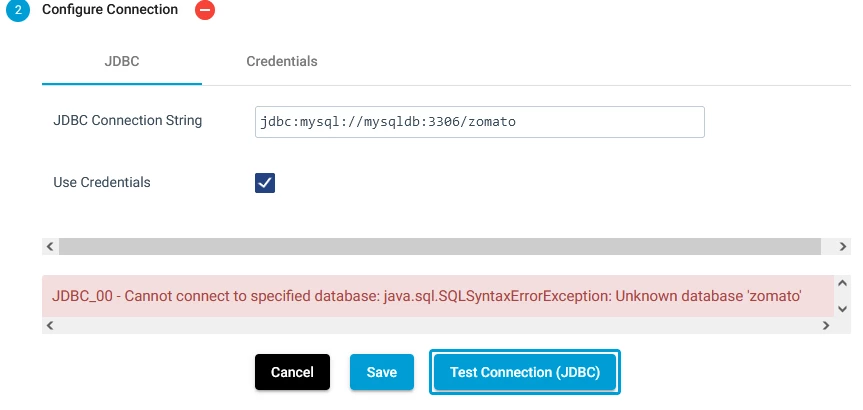
Please note that i uploaded the mysql jar file as external source for all my engines.
Can you please help?
thank you
Best answer by Russ Webb
View original