Hey Community,
I see the option in the Streamsets canvas:
- Start pipeline
- Reset origin and start
- Start with parameters
Is it possible to combine the last 2 options?
- Reset origin and start with parameters
Best answer by Srinivasan Sankar
View originalHey Community,
I see the option in the Streamsets canvas:
Is it possible to combine the last 2 options?
Best answer by Srinivasan Sankar
View originalBoth of the above answers are excellent. I chose the second as “best” because right now I am working in the UI. But I definitely see the benefits of programmatically resetting the origin using the API. Thanks for the quick and thorough answers. Much appreciated,
Hi
The other option would be,
--
Below is an example where a Pipeline Finisher is used in a pipeline. The configuration does not reset the Origin but you could reset the Origin by enabling the check-box.
Note - the Pipeline Finisher stops the pipeline and resets the Origin when there are no more data to process from the source. All other events are discarded.
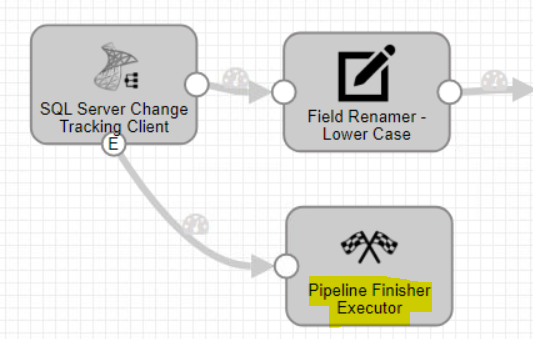
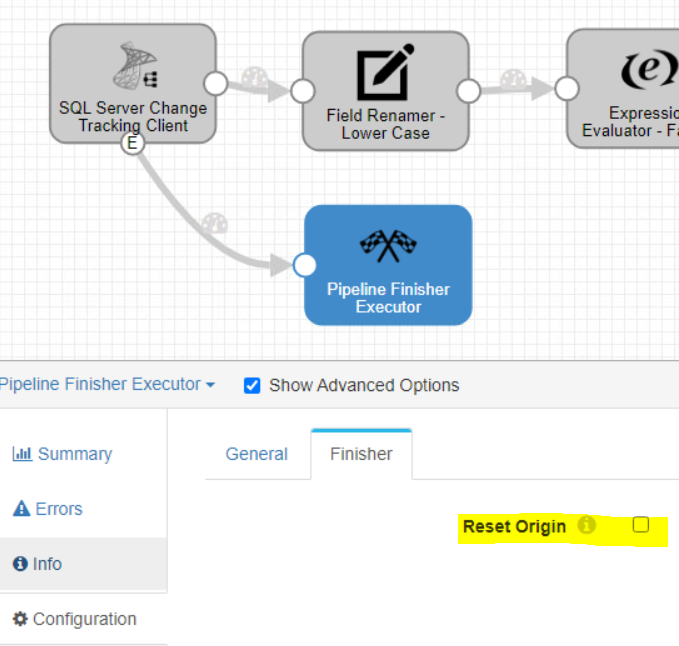
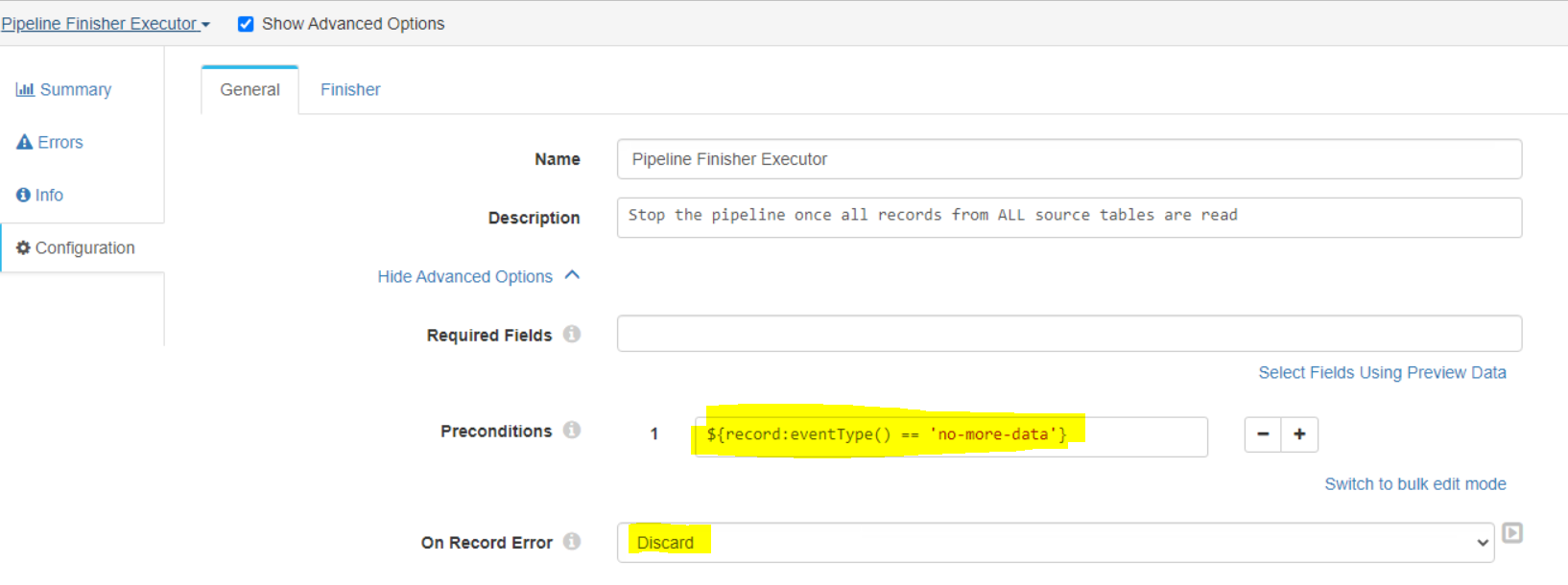
Cheers,
Enter your E-mail address. We'll send you an e-mail with instructions to reset your password.