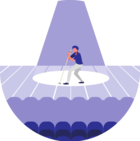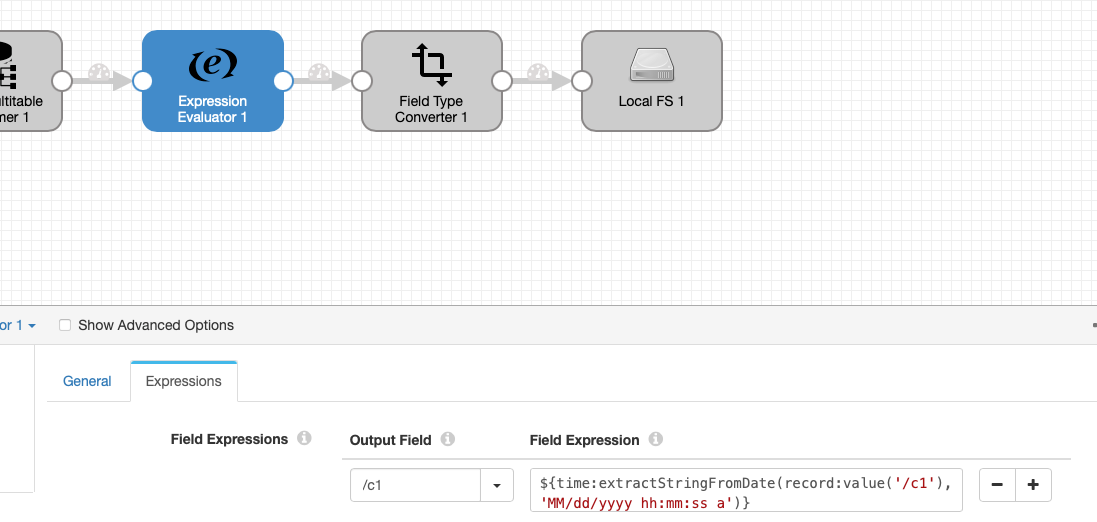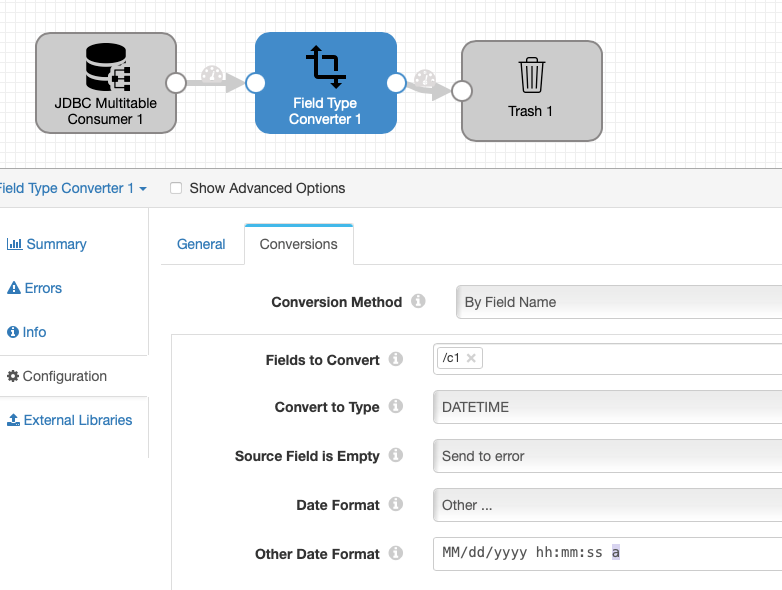we are ingesting data from oracle and it has timestamp format as mm/dd/yyyy hh ss AM/PM, while ingesting through streamsets its taking as yyyy-mm-dd hh
ss AM/PM, while ingesting through streamsets its taking as yyyy-mm-dd hh ss.
ss.
how to change the timestamp format to source format which is mm/dd/yyyy hh ss AM/PM in streamsets
ss AM/PM in streamsets