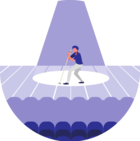while ingesting data from oracle to databricks, i could see few staging files(s3 bucket) are moving into stage errors
error:’DELTA_LAKE_32’ -could not copy stage file <filename>
Error running query , at least one column must be specified for the table
while we inserted the same record manually in databricks , we could see the record got inserted. No issues found on data as such.
can you please give suggestions on the error which we are receiving.