Hi, community,
I am using Streamset data collector for data migration from PostgreSQL to Cassandra But while testing the Cassandra connection I am encountering the above error.
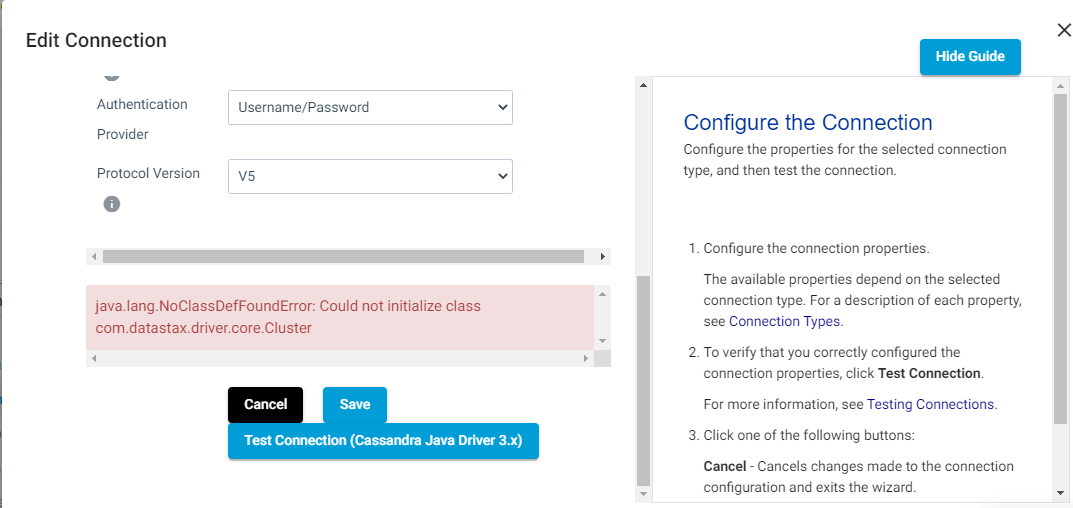
Hi, community,
I am using Streamset data collector for data migration from PostgreSQL to Cassandra But while testing the Cassandra connection I am encountering the above error.
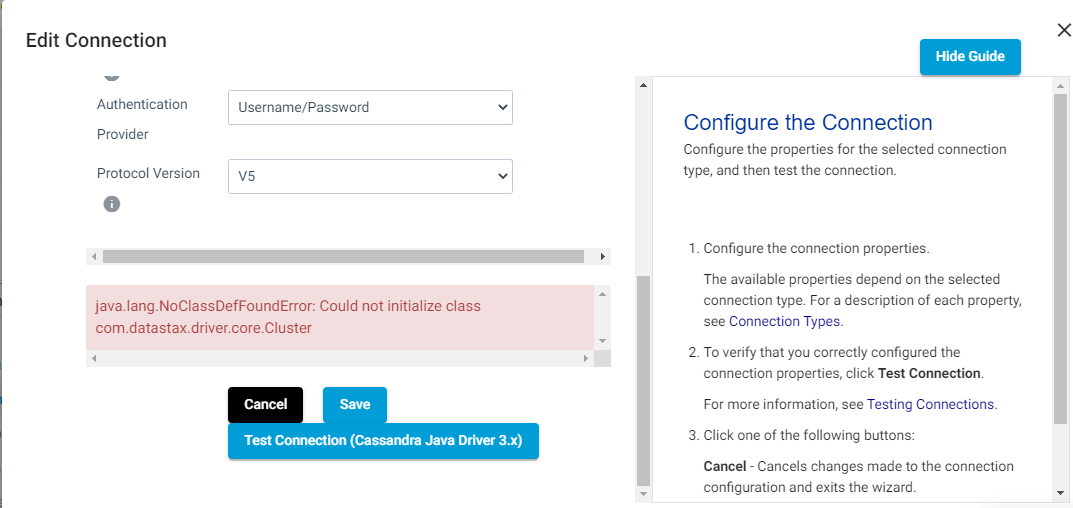
Hello
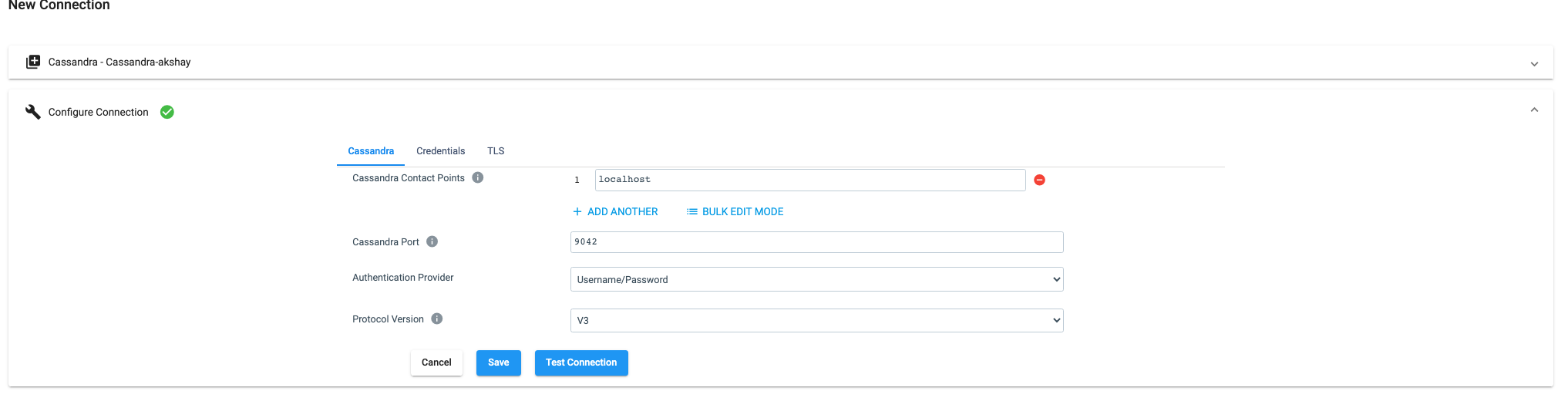
Could you please login to the Data collector and confirm if you see Cassandra Java Driver 3.x and check if jar’s available under $SDC_HOME/streamsets-libs/streamsets-datacollector-cassandra* path?
Thank you, Akshay. could you please let me know how to checked installed drivers in streamsets? I am new to streamsets
Thank you
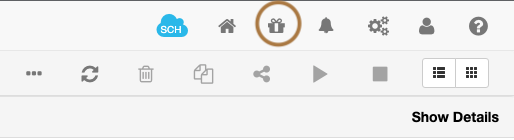
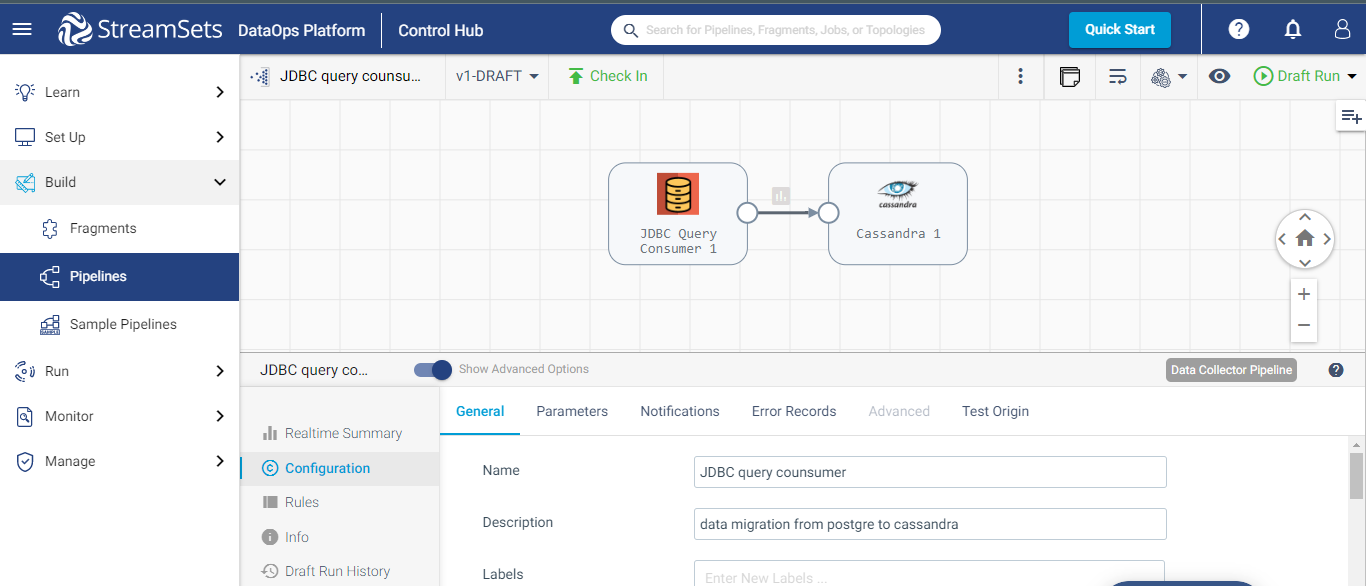
Dont have pakage manager
I have deleted some externally uploaded libraries, now I have an authentication error. I have cross-checked my Cassandra credentials they are working locally
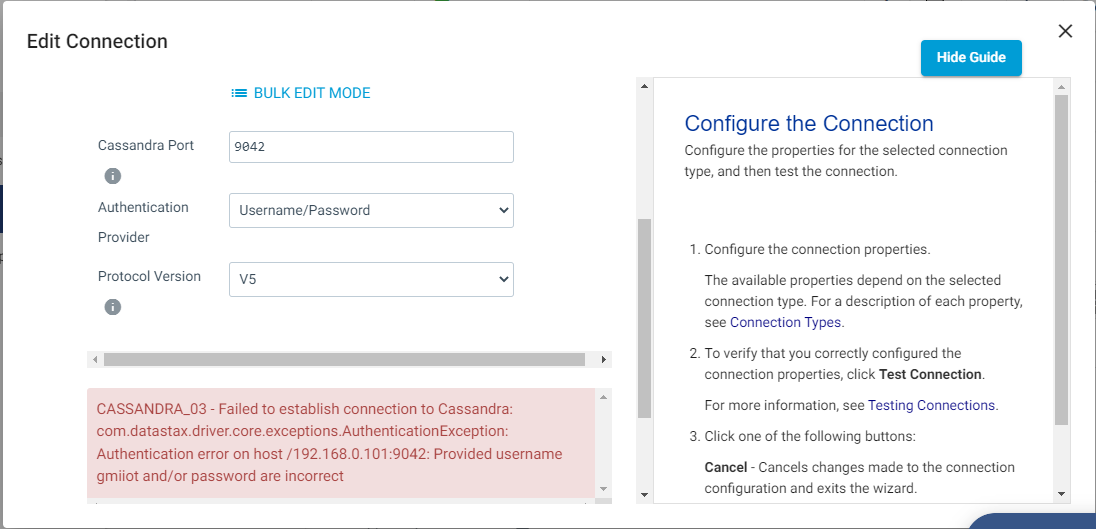
.
I’m glad that NoClassDefFoundError has been resolved.
Could you please run the following command from the data collector host and confirm if Cassandra is installed on the same data collector host?
Also make sure that you select the proper protocol version. https://docs.streamsets.com/portal/datacollector/4.3.x/help//datacollector/UserGuide/Destinations/Cassandra.html#task_t1d_z3l_sr
thanks, Akshay,
I have installed a streamsets data collector using the docker. could you please let me know how to check
Cassandra is installed on the data collector host?
Hello
Could you please check, on which host Cassandra is installed and Can you make sure that data collector host is able to reach out to the Cassandra server.
using the docker container I am able to ping Cassandra's host also I have cross-checked my Cassandra credentials using cqlsh hostname -u <username> -p <password> command . still facing the same authentication error
Thank you for writing in. Could you please quickly collect the logs and share it with us?
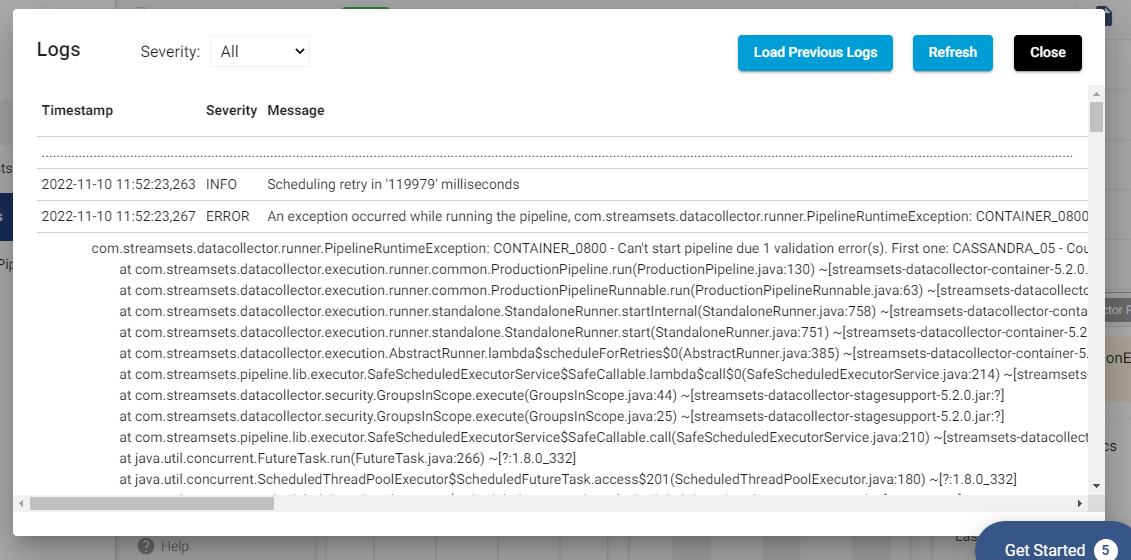
sure,
In the log section, we don't have a download button, please let me know how can I download logs.
Hi
docker cp <containerId>:/file/path/within/container /host/path/targetOr
If you are using the DataOps platform, you can navigate to DataOpsUI» Set UP » Engine » Click on engine and go to the support bundle section. This will download the .zip file which will be having the pipelines+logs+configuration.
Or
If the docker container has the Data Collector UI, you can navigate to SDC UI»Administration » Logs» Download sdc.log.
Let me know if you have any questions on this.
Enter your E-mail address. We'll send you an e-mail with instructions to reset your password.