When the JDBC query component in executors is used to empty table data, it will not stop after starting the task. Note: pipeline finisher has been used on the java script component
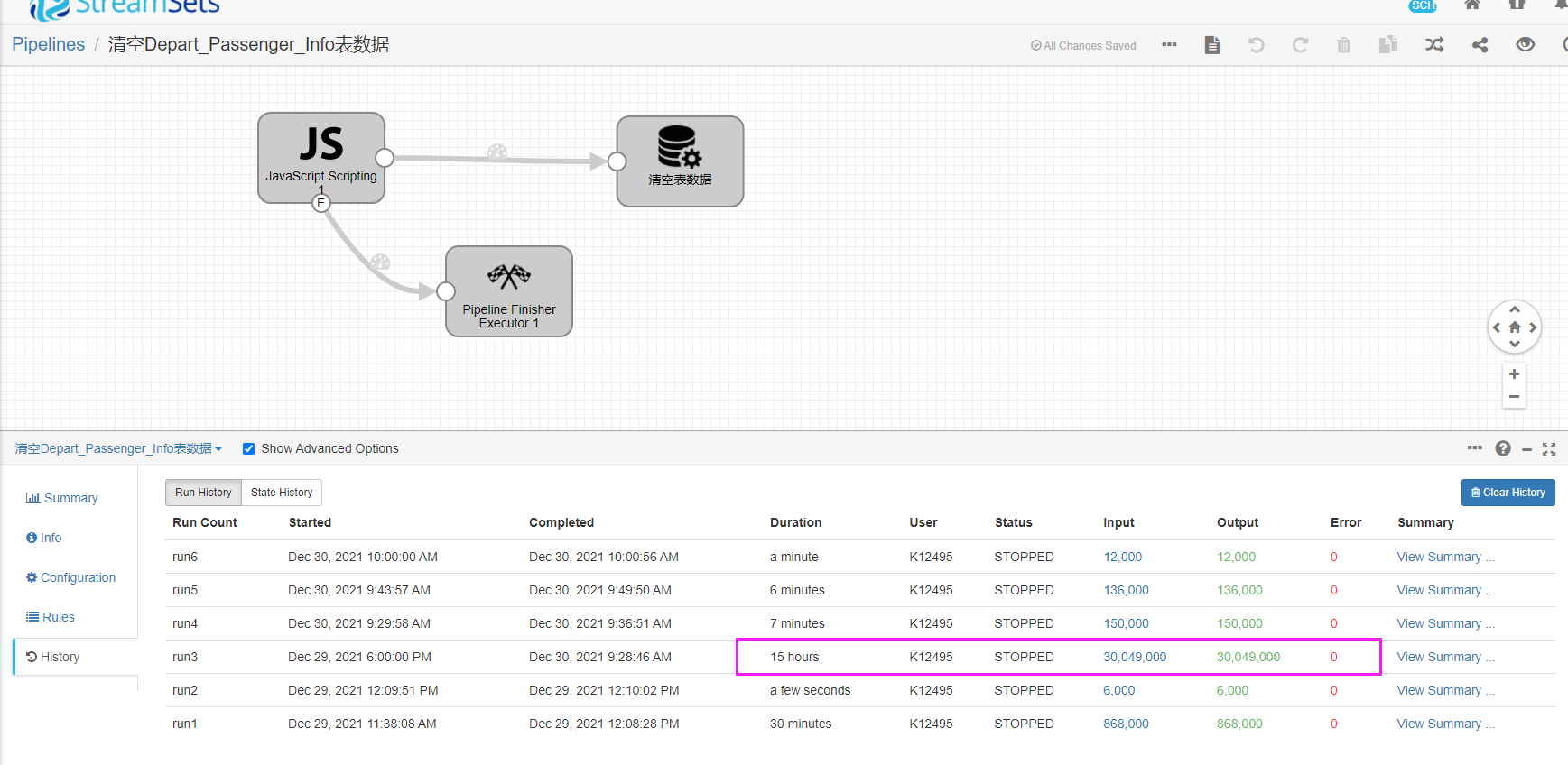
SQL QUERY:delete from depart_passenger_info
When the JDBC query component in executors is used to empty table data, it will not stop after starting the task. Note: pipeline finisher has been used on the java script component
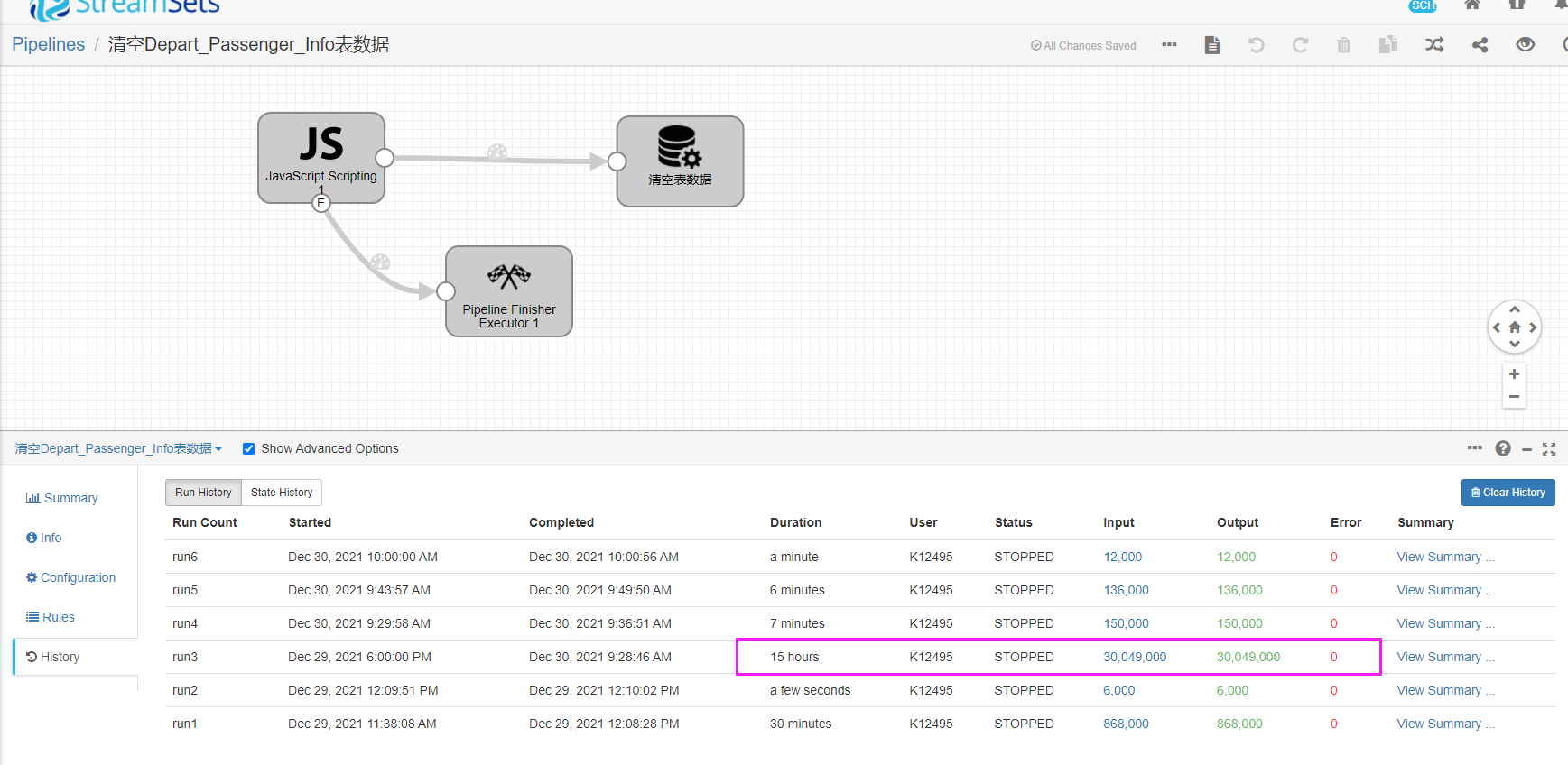
SQL QUERY:delete from depart_passenger_info
Best answer by Rishi
Hi
Please checkout more details about Pipeline Finisher executor to understand the workflow.
Enter your E-mail address. We'll send you an e-mail with instructions to reset your password.