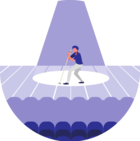I am trying to run the following command:
“pip3 install streamsets~=5.0” in my VM to activate the sdk for python without using the activation key as shown in the documentation but unfortunately I am receiving the following error:
WARNING: Retrying (Retry(total=4, connect=None, read=None, redirect=None, status=None)) after connection broken by 'SSLError(SSLError("bad handshake: Error([('SSL routines', 'tls_process_server_certificate', 'certificate verify failed')])"))': /simple/streamsets/
WARNING: Retrying (Retry(total=3, connect=None, read=None, redirect=None, status=None)) after connection broken by 'SSLError(SSLError("bad handshake: Error([('SSL routines', 'tls_process_server_certificate', 'certificate verify failed')])"))': /simple/streamsets/
WARNING: Retrying (Retry(total=2, connect=None, read=None, redirect=None, status=None)) after connection broken by 'SSLError(SSLError("bad handshake: Error([('SSL routines', 'tls_process_server_certificate', 'certificate verify failed')])"))': /simple/streamsets/
WARNING: Retrying (Retry(total=1, connect=None, read=None, redirect=None, status=None)) after connection broken by 'SSLError(SSLError("bad handshake: Error([('SSL routines', 'tls_process_server_certificate', 'certificate verify failed')])"))': /simple/streamsets/
WARNING: Retrying (Retry(total=0, connect=None, read=None, redirect=None, status=None)) after connection broken by 'SSLError(SSLError("bad handshake: Error([('SSL routines', 'tls_process_server_certificate', 'certificate verify failed')])"))': /simple/streamsets/
Could not fetch URL https://pypi.org/simple/streamsets/: There was a problem confirming the ssl certificate: HTTPSConnectionPool(host='pypi.org', port=443): Max retries exceeded with url: /simple/streamsets/ (Caused by SSLError(SSLError("bad handshake: Error([('SSL routines', 'tls_process_server_certificate', 'certificate verify failed')])"))) - skipping
ERROR: Could not find a version that satisfies the requirement streamsets~=5.0 (from versions: none)
ERROR: No matching distribution found for streamsets~=5.0
Same error I am receiving for the “pip3 install streamsets~=3.0” as well.
Please help me regarding this.