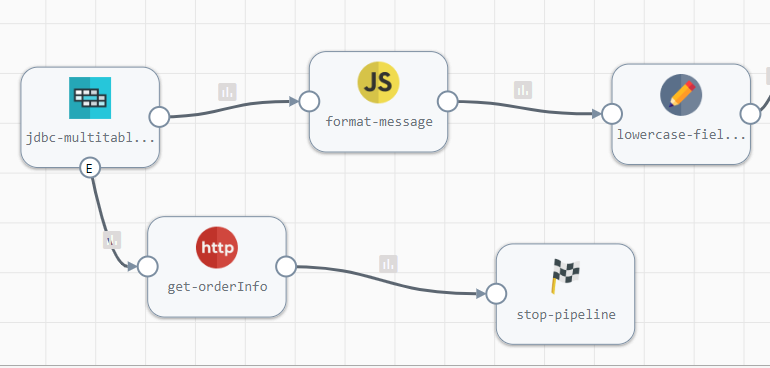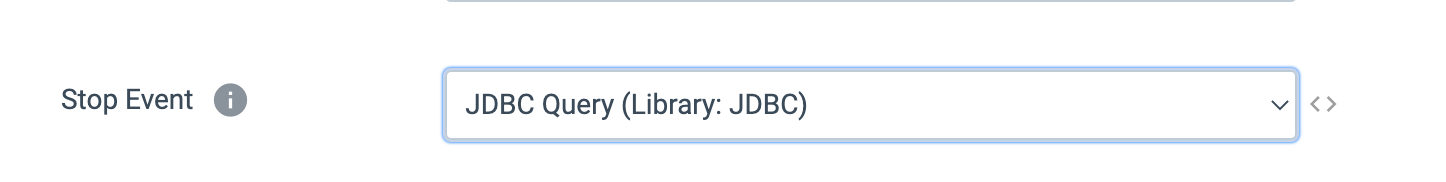Hi,
In my pipeline Stop Event I’m trying to execute the a custom query with the following logic:
UPDATE test_schema.request_table set status =’closed’, order_info = [value from /order_info field] where request_id = [pipeline parameter req_id]
I’ve managed to use the req_id part well, but I’m not able to get the record value from order_info :(
Here’s what I’ve tried:
This works:
UPDATE test_schema.request_table SET STATUS = 'CLOSED' WHERE request_id = '${req_id}'
But when I try to get the record value into another field, it’s not possible:
UPDATE test_schema.request_table SET STATUS = 'CLOSED', ORDER_INFO='${record:value(‘/ORDER_INFO’)}' WHERE request_id = '${req_id}'
or
UPDATE test_schema.request_table SET STATUS = 'CLOSED', ORDER_INFO='${record:value("/ORDER_INFO")}' WHERE request_id = '${req_id}'
Both of them don’t throw an error, but they insert a null value at the column :/