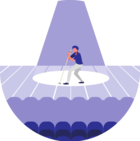@lex03 in my case the problem was due to incorrect permissions. Here’s how it looks like for me:
// Groovy will parse files in a different context, so we need to grant it additional privileges
grant codebase "file:/groovy/script" {
permission java.lang.RuntimePermission "getClassLoader";
permission java.util.PropertyPermission "*", "read";
permission java.io.FilePermission "/tmp/-", "read";
permission java.io.FilePermission "/opt/streamsets-datacollector-5.0.0/externalResources/streamsets-libs-extras/streamsets-datacollector-groovy_2_4-lib/lib/-", "read";
permission java.io.FilePermission "/opt/streamsets-datacollector-5.0.0/streamsets-libs-extras/streamsets-datacollector-groovy_2_4-lib/lib/-", "read";
};
you can also test by opening up the permissions to ALL
grant codebase "file:/groovy/script" {
permission java.security.AllPermission;
};
Once the correct permissions were added to the security policy file the pipeline was working as expected