Hi, running data collector 5.1 on Docker under Windows there seems to be a mismatch between the locations of where I can upload a resource file to (Engine => External Resources => Upload) and the location where the collector engine looks for the resource file.
Uploading stores the file under /resources/<filename>
But when I restart the engine I get a java.io.FileNotFoundException which shows that the collector expects the file in /etc/sdc/<filename>:
java.io.FileNotFoundException: /etc/sdc/runtime.properties
For more clarification, I followed the steps as outlined here:
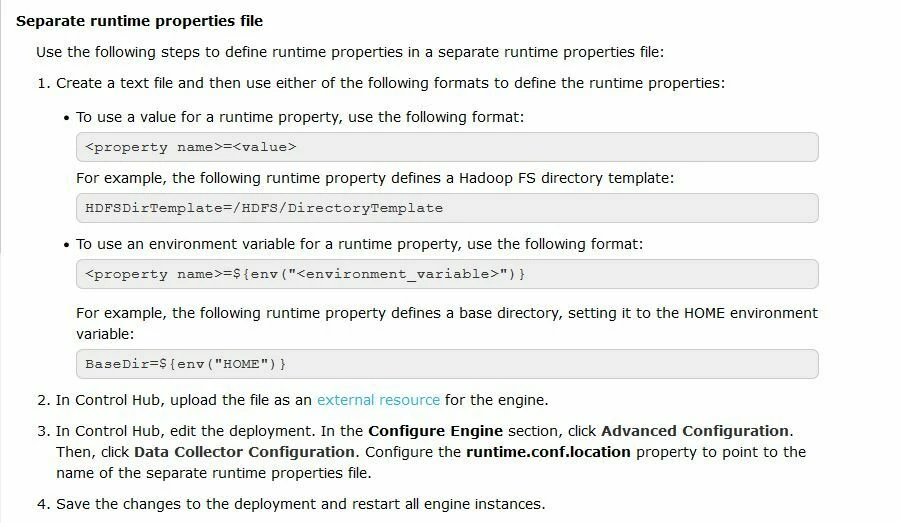
What do I miss here? Is there a way to configure the resources directory?
Thank you!
