In this article we will walkthroughs the steps involved to deploy engines in kubernetes using “Legacy Kubernetes” support in DataOps Platform.
Note: Legacy Kubernetes integration is enabled only for some paid accounts. For more information, contact your StreamSets account team.
Once you have Legacy Kubernetes enabled for your org, you should see the following additional option.
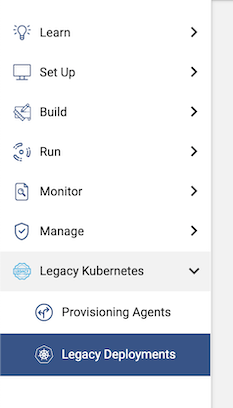
Some Prerequisites:
- You have kubernetes cluster ready on any k8s provide and create new namespace.
- kubectl installed on your workstation to interact with k8s cluster
kubectl create namespace dataops- Helm installed : You can follow instruction here
Now let’s get started
Step 1: Clone streamsets helm chart repository
https://github.com/streamsets/helm-charts.gitStep 2: Go to control-agent directory
$cd helm-charts/stable/control-agent/Step 3: Edit the charts values.yaml
- OrgId
- Control Hub Url
- Control Agent Token ( Generate this token as mentioned in step 4)
- Tag
i.e
# Default values for Streamsets Control Agent
image:
repository: streamsets/control-agent
tag: 4.0.0
pullPolicy: Always
streamsets:
orgId: 8c2c652f-e3d9-11eb-9fb3-b974ac4c3f67
crdEnabled: false
api:
url: https://na01.hub.streamsets.com/
token: ${TOKEN}
rbac:
enabled: true
krb:
enabled: false
encryptionTypes: <encryption types to use when creating a keytab for service principal>
containerDn: <distinguished name of the container under which new principals will be created>
ldapUrl: <URL of the LDAP service provider>
adminPrincipal: <user account which has privileges to create, search and destroy service principals>
adminKey: <secret key for the above account>
realm: <the realm of the organization>
kdcType: < AD | MIT >
##
## Configure resource requests and limits
## ref: http://kubernetes.io/docs/user-guide/compute-resources/
##
resources: {}
nodeSelector: {}
Step 4: Generate provisioning agent token from UI and copy
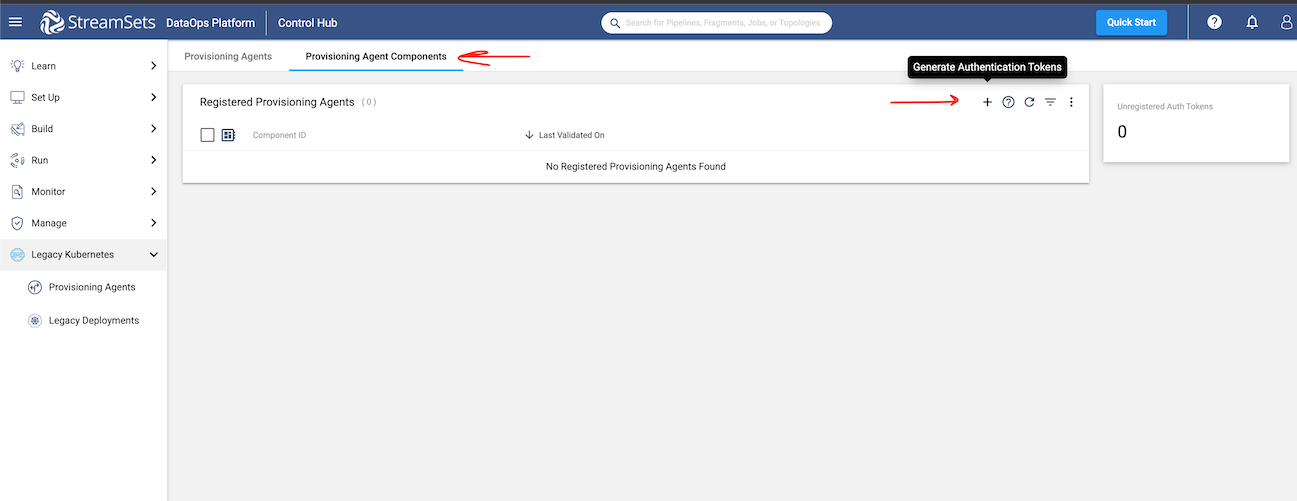
Step 5: Deploy the control agent in desired namespace
❯ helm install --namespace dataops streamsets/control-agent --values values.yaml --generate-name
NAME: control-agent-1644298742
LAST DEPLOYED: Tue Feb 8 11:09:07 2022
NAMESPACE: dataops
STATUS: deployed
REVISION: 1
TEST SUITE: None
NOTES:
The agent has been successfully installed.
Visit https://na01.hub.streamsets.com//sch/provisioning/deployments to continue setup.
Step 6: Verify the control agent is visible
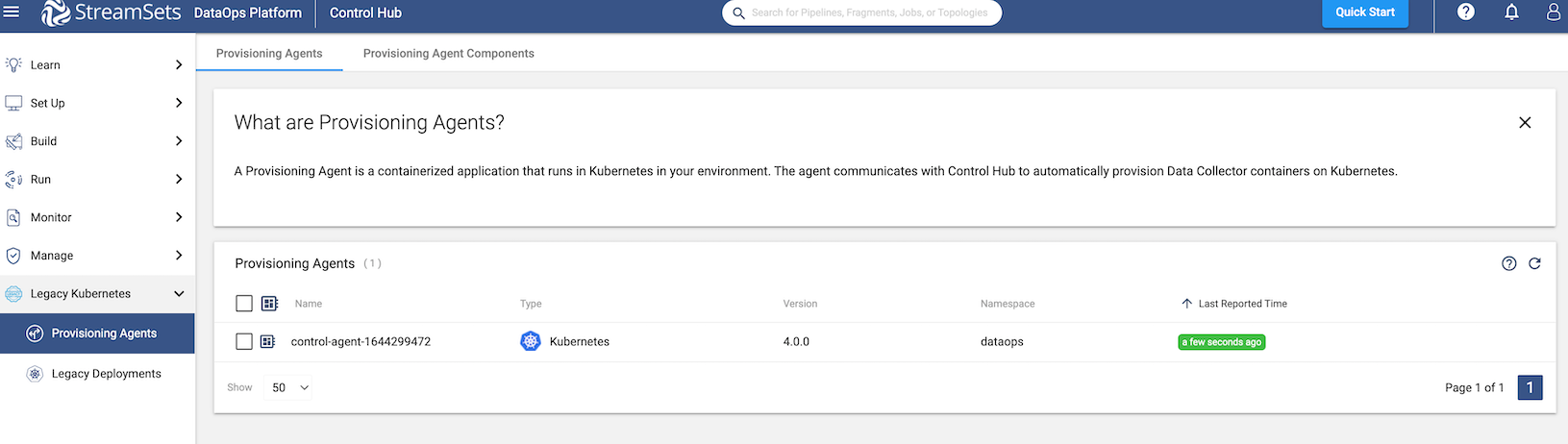
Step 7 : Create deployment and mention Number of instance , data collector label and Don’t forget to edit deployment and mention correct namespace
apiVersion: apps/v1
kind: Deployment
metadata:
name: datacollector-deployment
namespace: dataops
spec:
replicas: 1
selector:
matchLabels:
app: datacollector-deployment
template:
metadata:
labels:
app: datacollector-deployment
spec:
containers:
- name: datacollector
image: streamsets/datacollector:latest
ports:
- containerPort: 18630
env:
- name: HOST
valueFrom:
fieldRef:
fieldPath: status.podIP
- name: PORT0
value: "18630"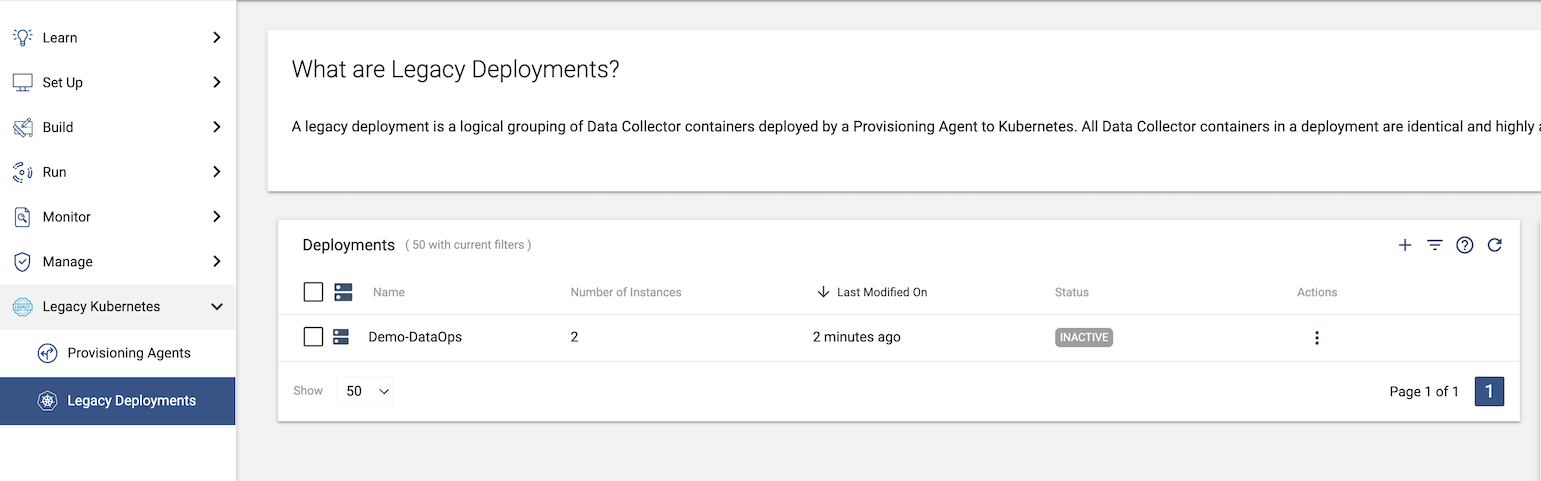
Step 8 : Once you activate this deployment you should see two new SDC under Engines
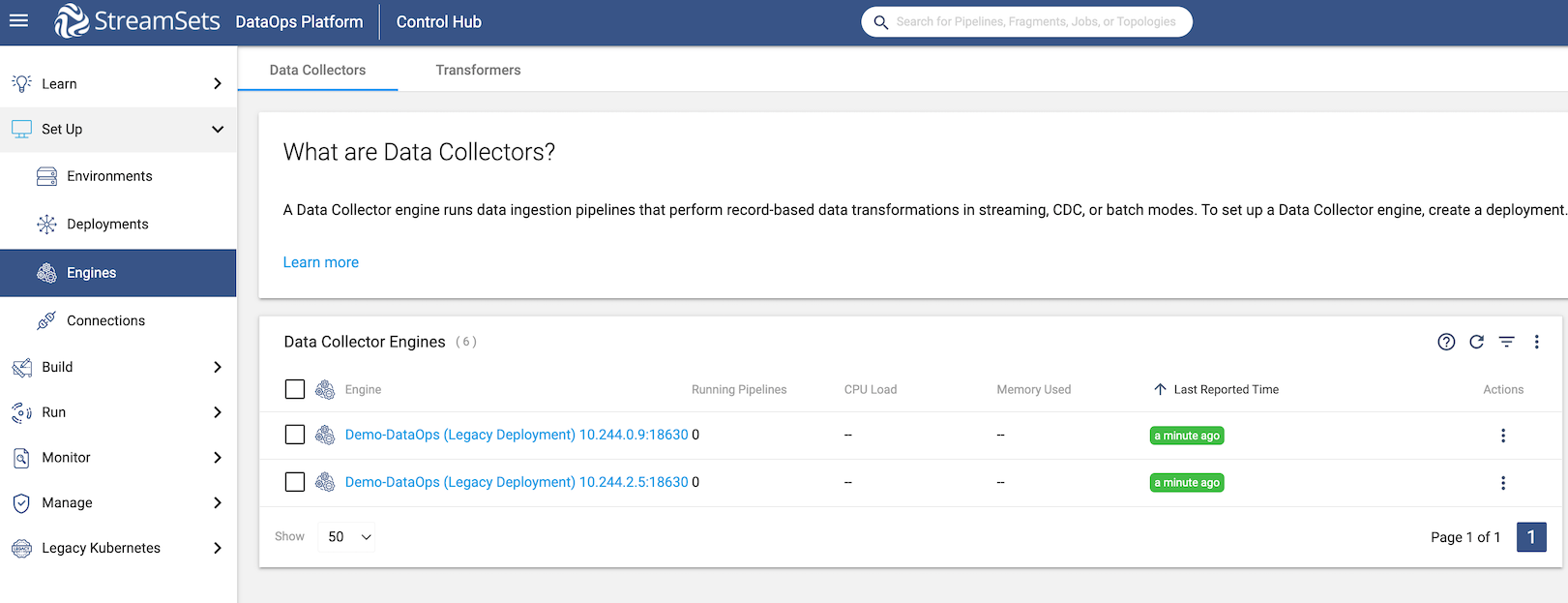
Step 9: You are all set, you can design new pipeline and run job using this SDC’s
ref: here



