When Data Collector runs on an Amazon EC2 instance, you can use the AWS Management Console to configure an IAM role for the EC2 instance. Data Collector uses the IAM instance profile credentials to automatically connect to AWS.
Creating AMI role:
- Go to Amazon EC2 and launch the cluster.
- Once the EC2 instance is launched you can right click on your instance and go to instance setting -
-> attach/replace IAM Role:
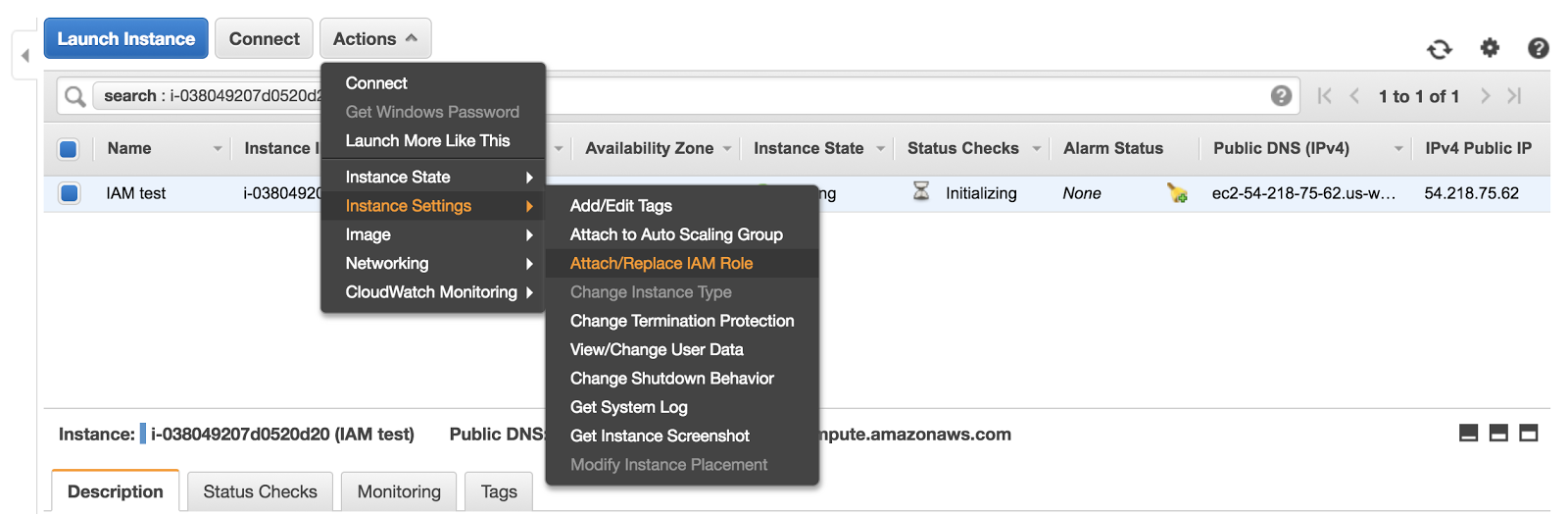
- Create a new IAM role and select it:
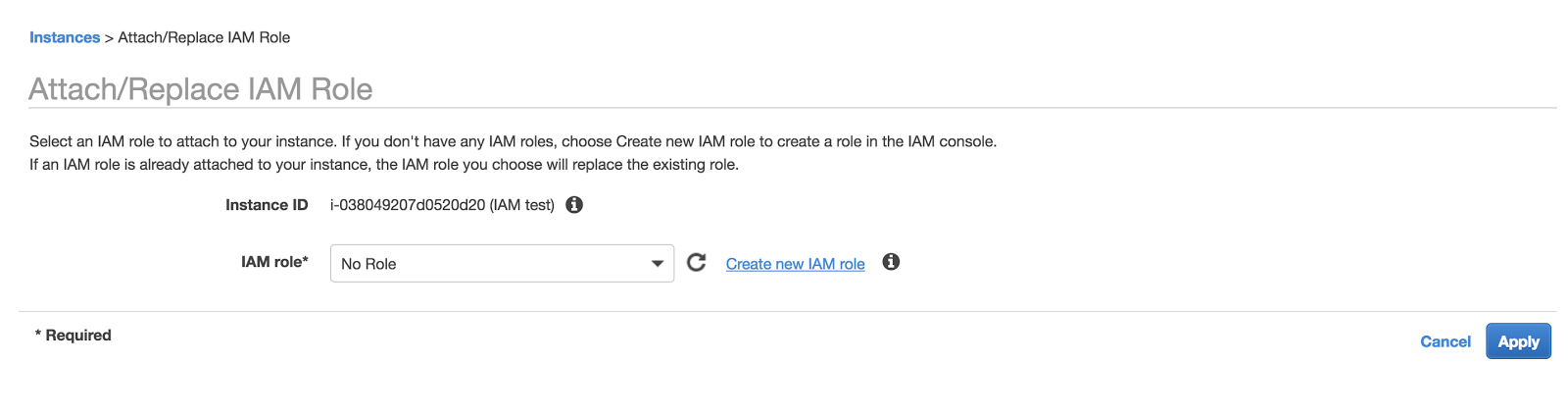
- Select the type of trusted entity depending on your organisation:
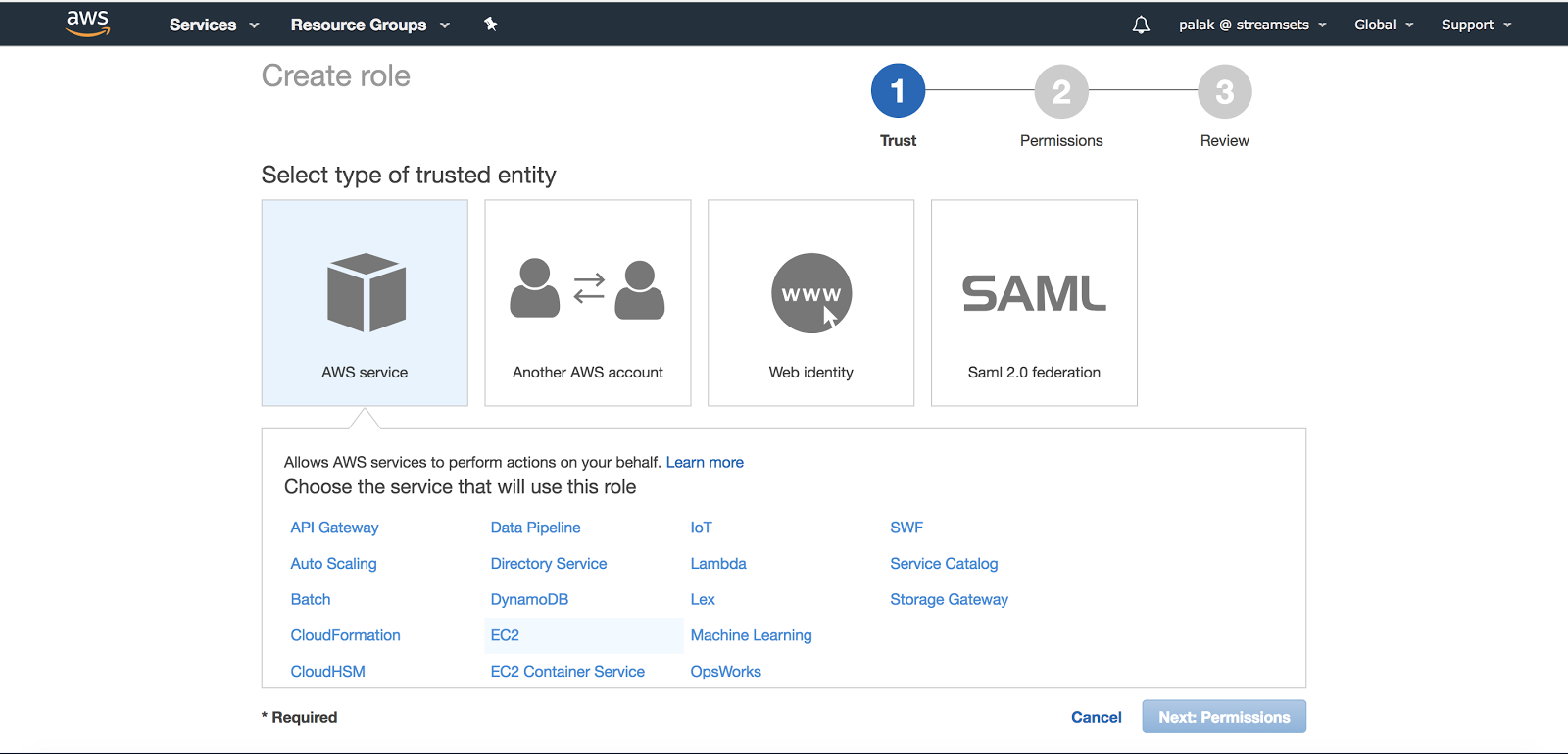
- Select the EC2 option and use case depending on your requirement:
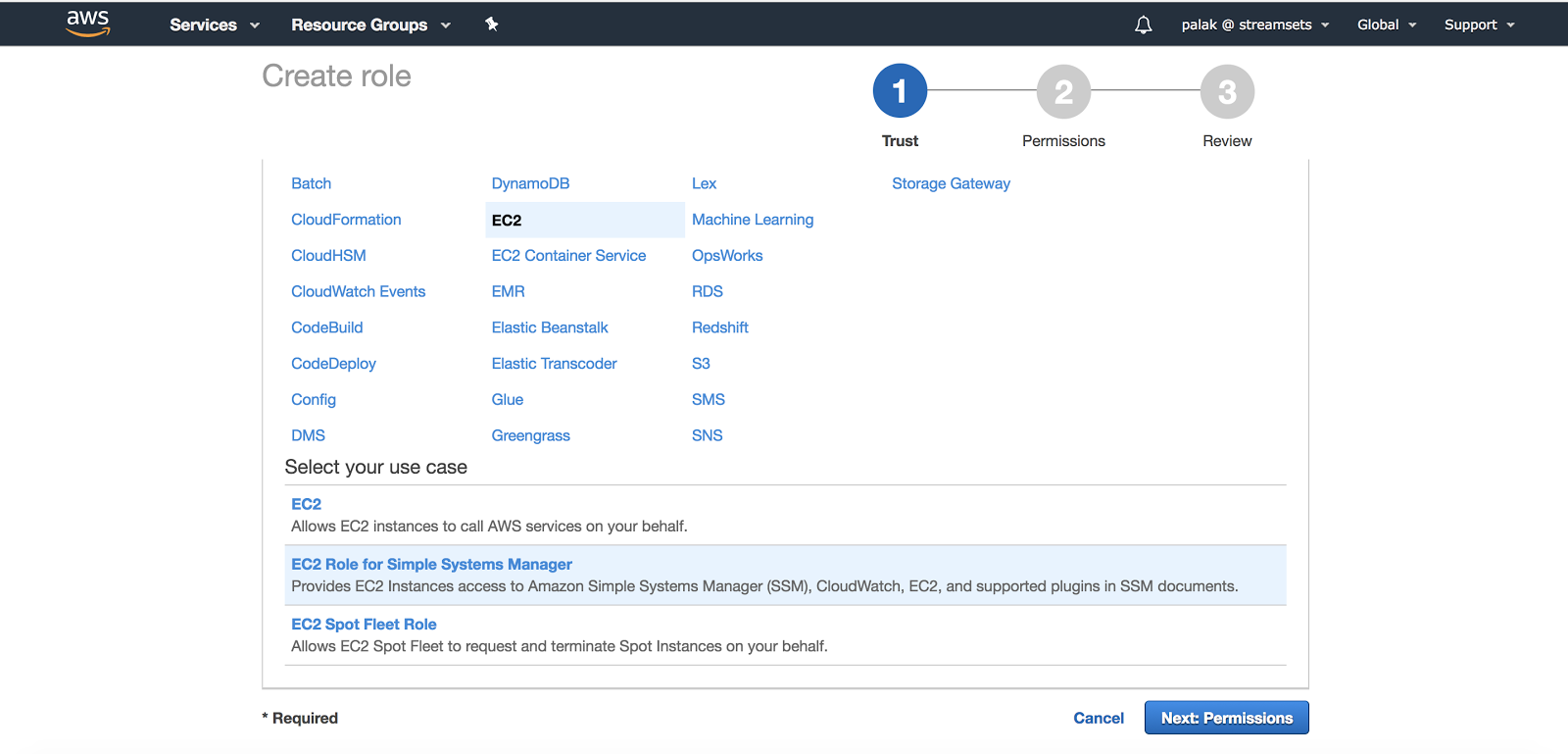
- Attach the permission policy:
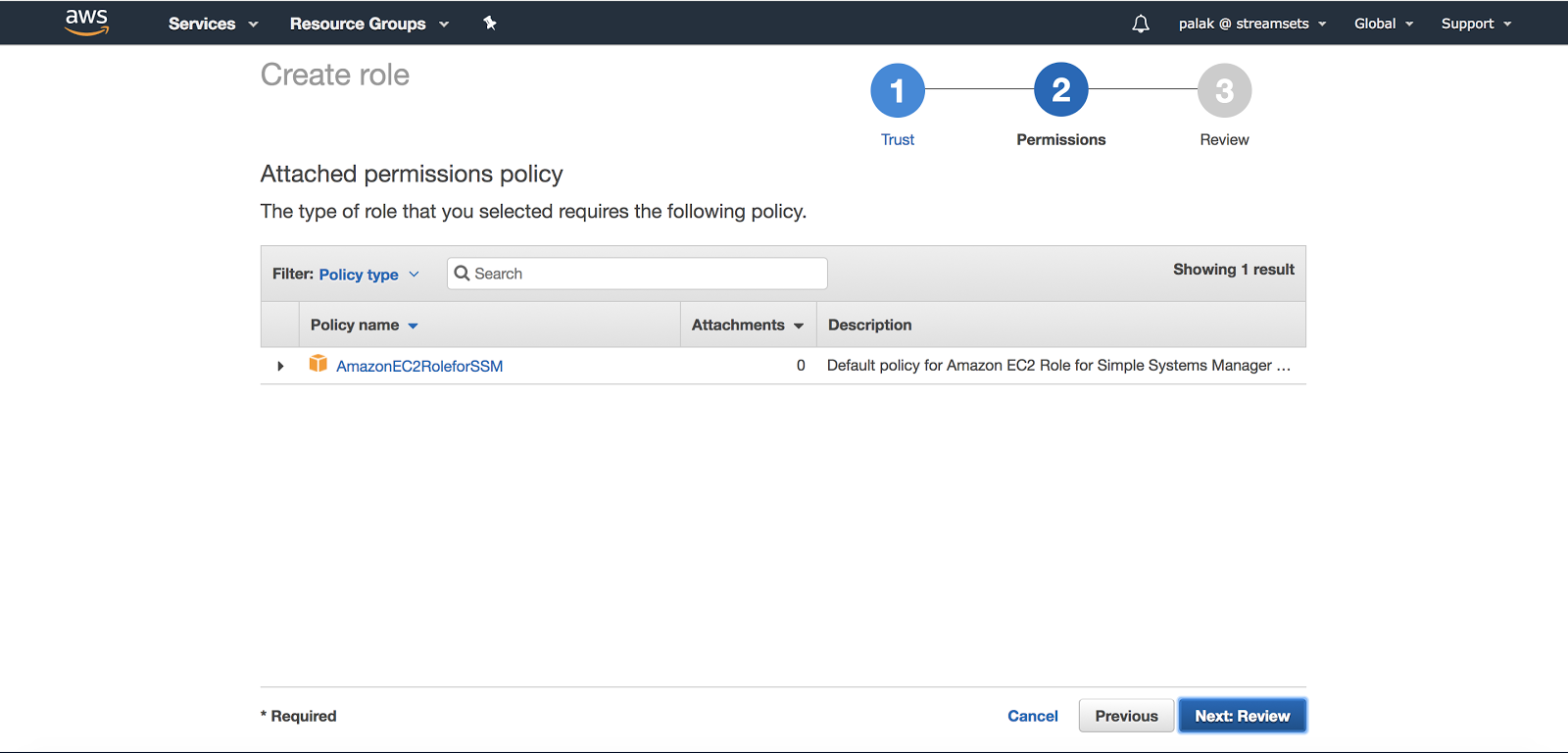
- Name the role :
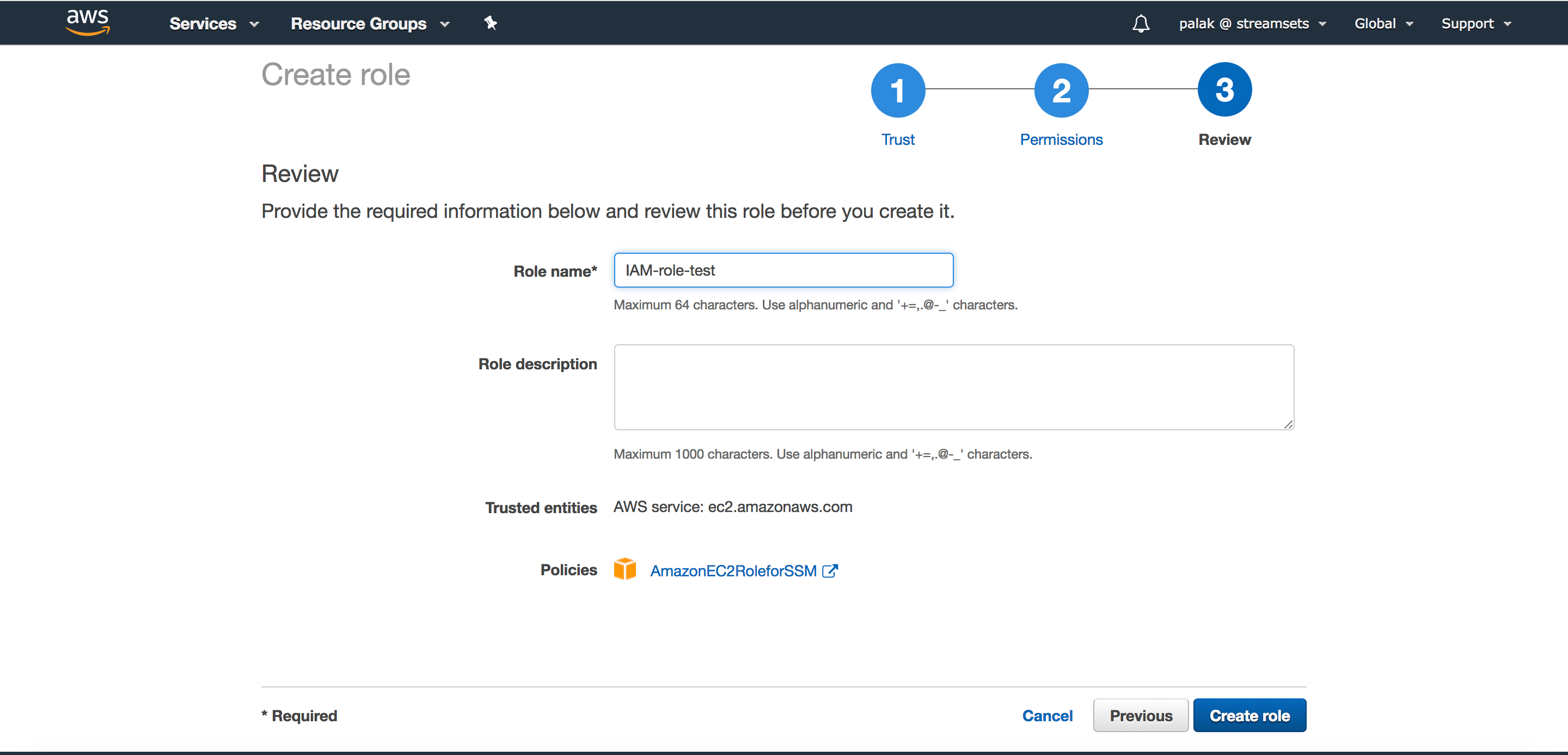
- Attach the IAM role you created:
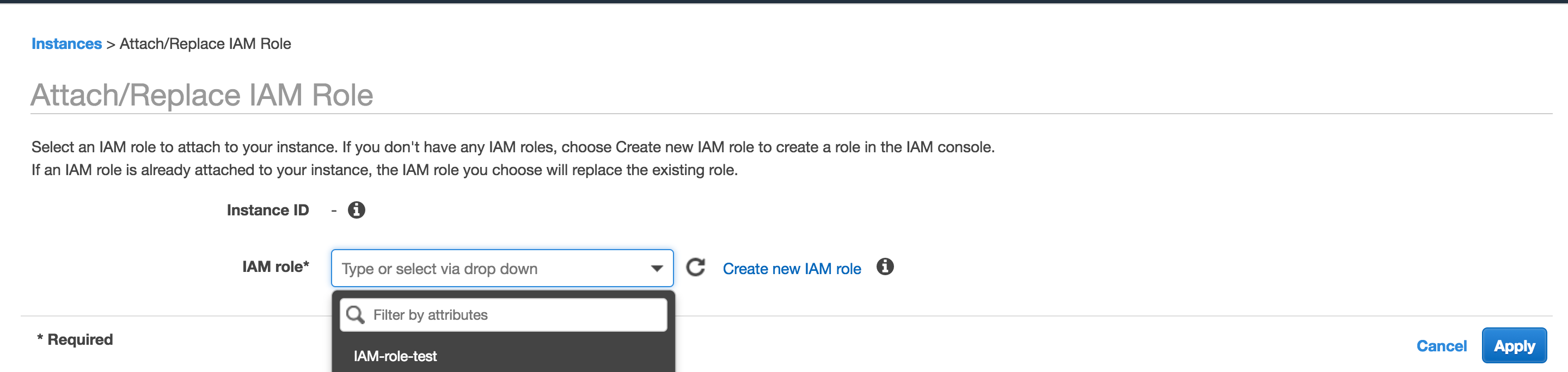
- In your instance, you would be able to see the AMI role you selected:
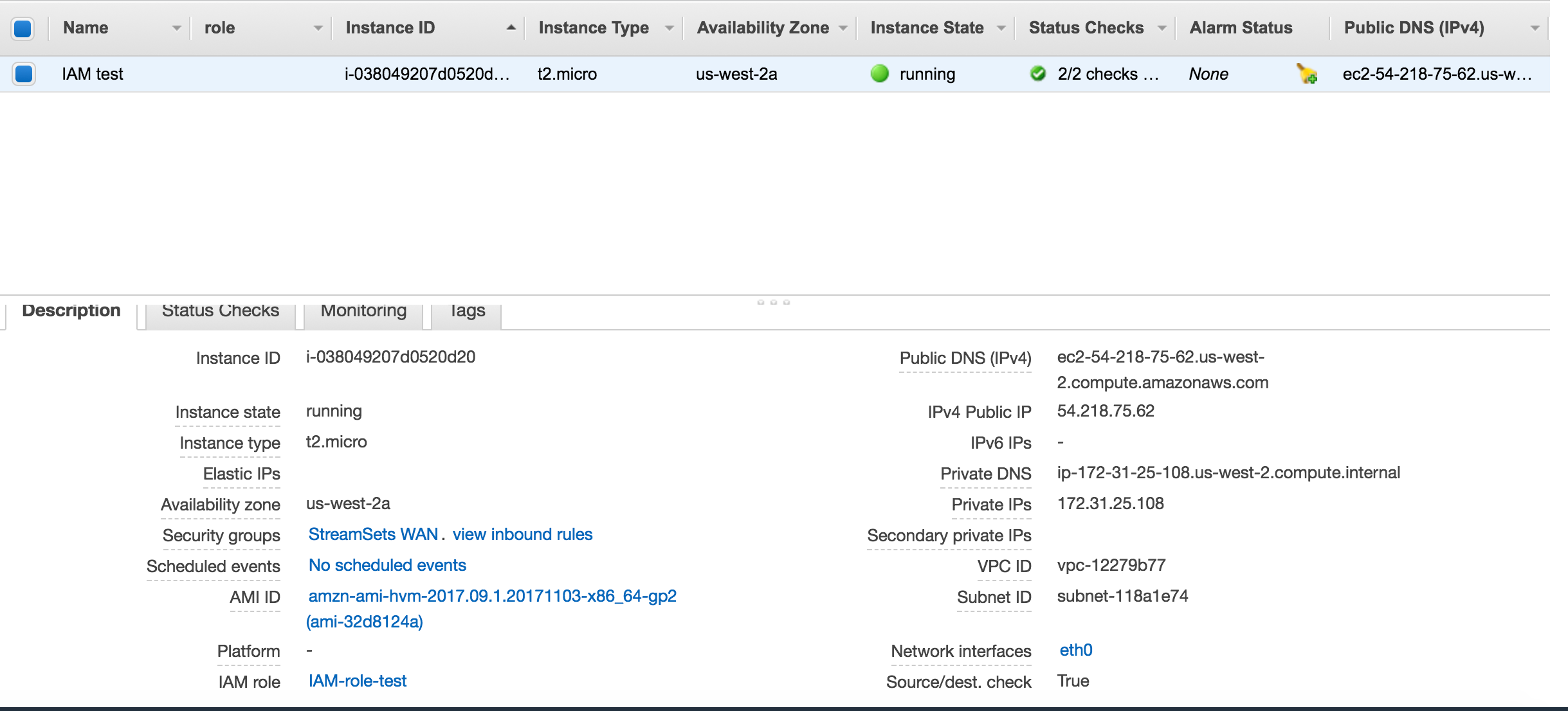
- Once you are done configuring the IAM role, then ssh into your local machine and download SDC for the specific version which is required by you to use. Once SDC is up, create a pipeline with S3 origin/destination and keep the credential (Access key ID & Secret Access key) field empty.
NOTE: When Data Collector does not run on an Amazon EC2 instance or when the EC2 instance doesn’t have an IAM role, you must specify the Access Key ID and Secret Access Key properties in the origin.



