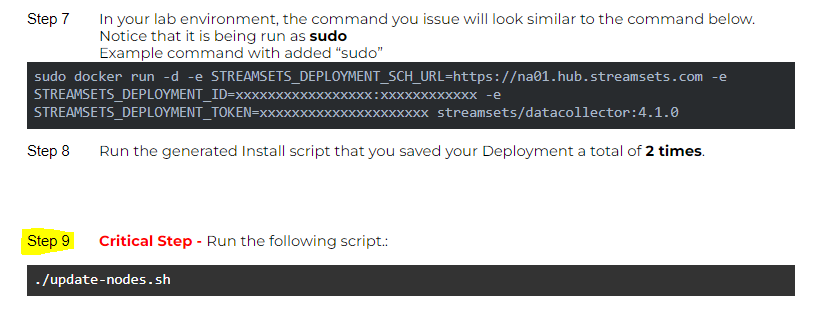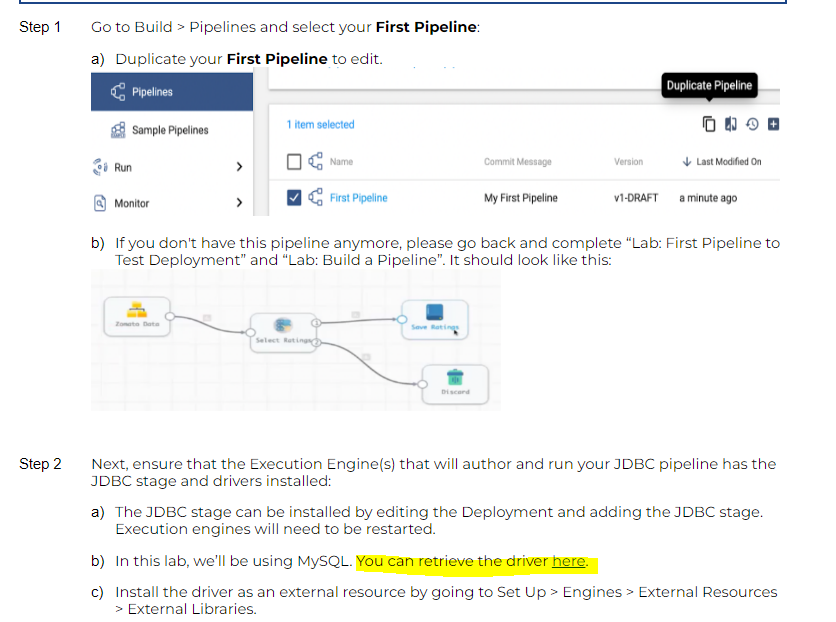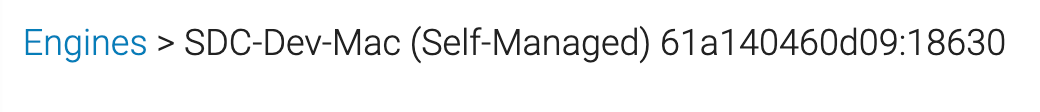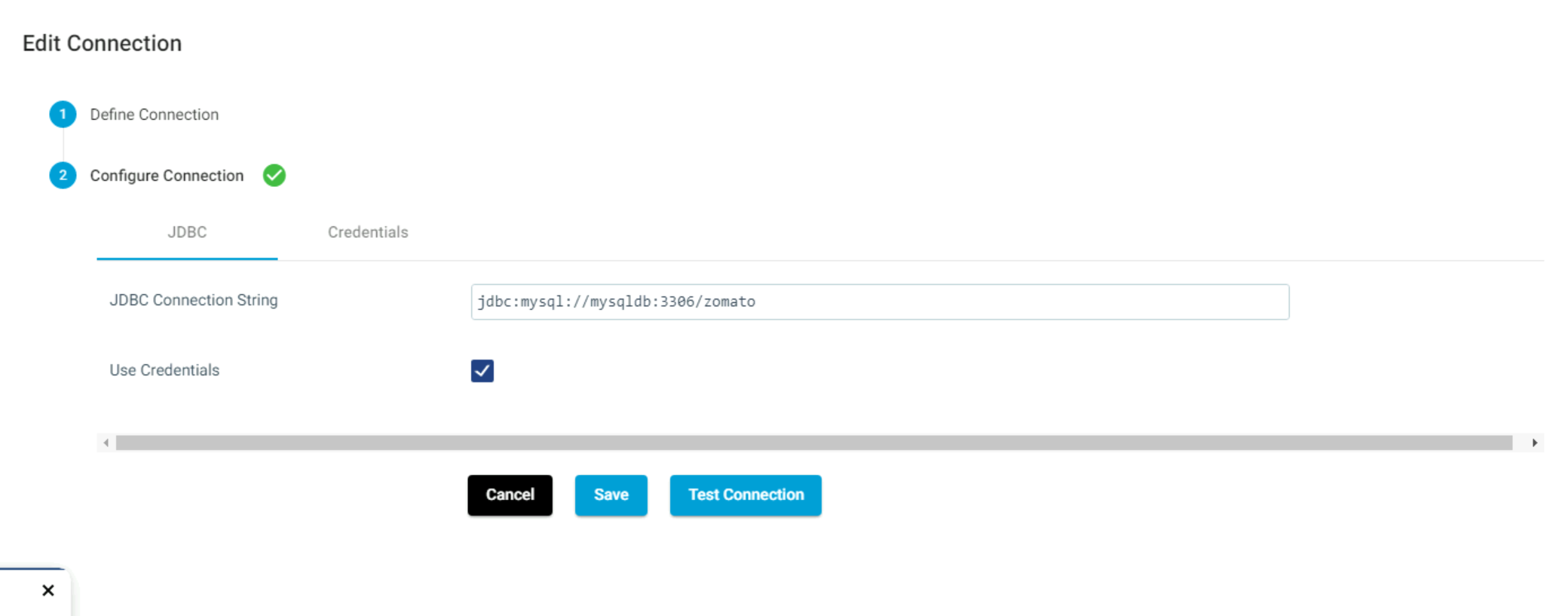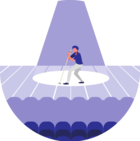I am following the instructions in the Lab: Build a JDBC Pipeline.
As per the instructions, I go on the Right Hand Pane and click on Set Up → Engines and then click on the Engine(s) running on Strigo and then on the top tab I click on “External Resources” and then clicking on the side of the new left panel, I click on “External Libraries” and then the Plus (+) icon, for me to Upload the External Library, I select from the pull-down menu the Stage Library for JDBC and then it asks to Browse File. At that point the video states in a pop-up block that “Files required to complete this exercise are provided in the lab guide”.
I could not find the file which in the video is named “mysql-connector-java-8.0.25.jar”. I search the Windows environment through the Folder Explorer under the “This PC” for that jar file, using *.jar as the search term, with only the securitypack jar file showing up.
I then googled that I could download directly that named jar file from the MySQL website and downloaded that exact jar file. I then need to restart the Data Collector(s).
Now I am supposed to Test the connection. Going to the Left Page under Set Up→ Connections, I click on Zomato Database and Edit Connection, and then putting in the as specified values that are in the video. When I go to click on “Test Connection”, I get the following error:
JDBC_00 - Cannot connect to specified database:com.mysql.cj.jdbc.exceptions.CommunicationsException: Communications link failure The last packet sent successfully to the server was 0 milliseconds ago. The driver has not received any packets from the server.
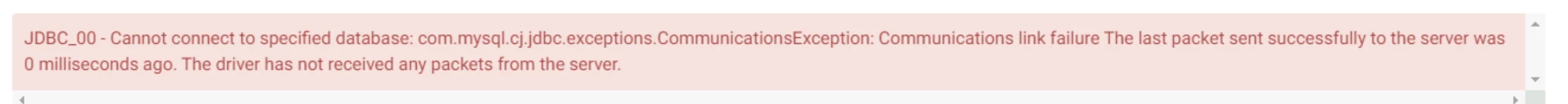
I greatly appreciate any assistance!!!