Hi All
I have a trial account of Stream sets cloud.
I am going through the streamsets-platform-fundamentals course.
So i am currently trying to get hands-on , on the transformer engine.
The Transformer Deployment and engines were installed and running yesterday, i also built 2 pipelines there. then i shut down my lab environment provided by StreamSets.
When i login today and start the above lab environment, all the data collector engines start automatically, but the Transformer Engine does not start automatically.
There is no option to start the transformer engine either. As you can see from the below screenshot.
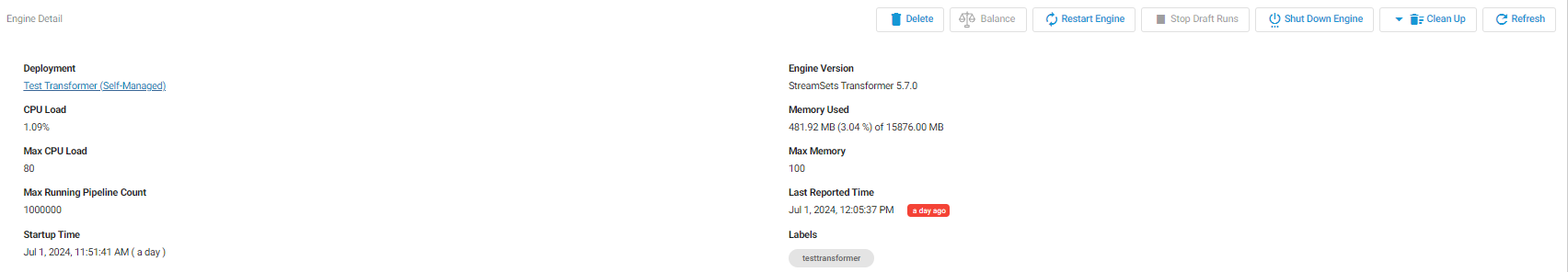
If i select the Restart Engine or Shut Down Engine i get the below error
Engine cannot be reached. Verify that the engine is running.
Because of this now i am not able to proceed further with the course, can someone help me on how to start the transformer engine after restarting my Lab Environment ?




