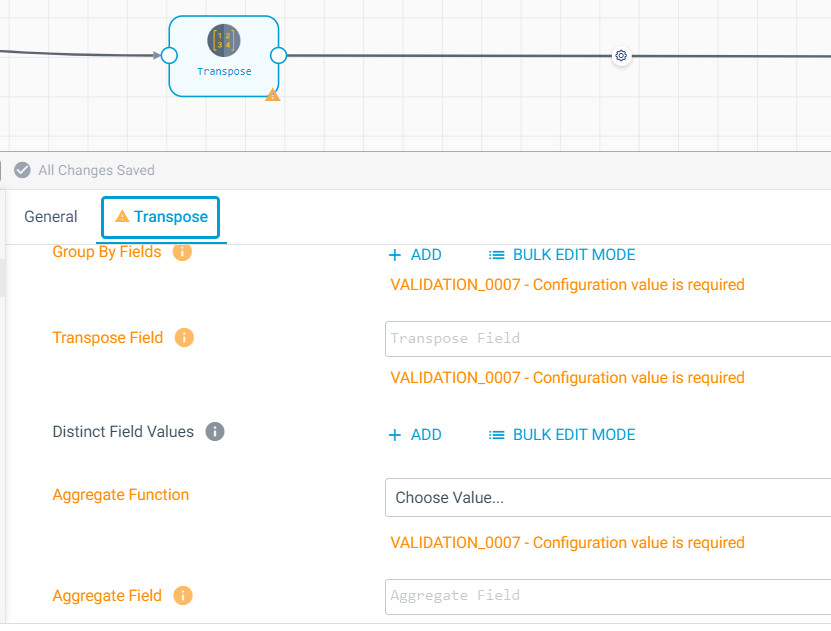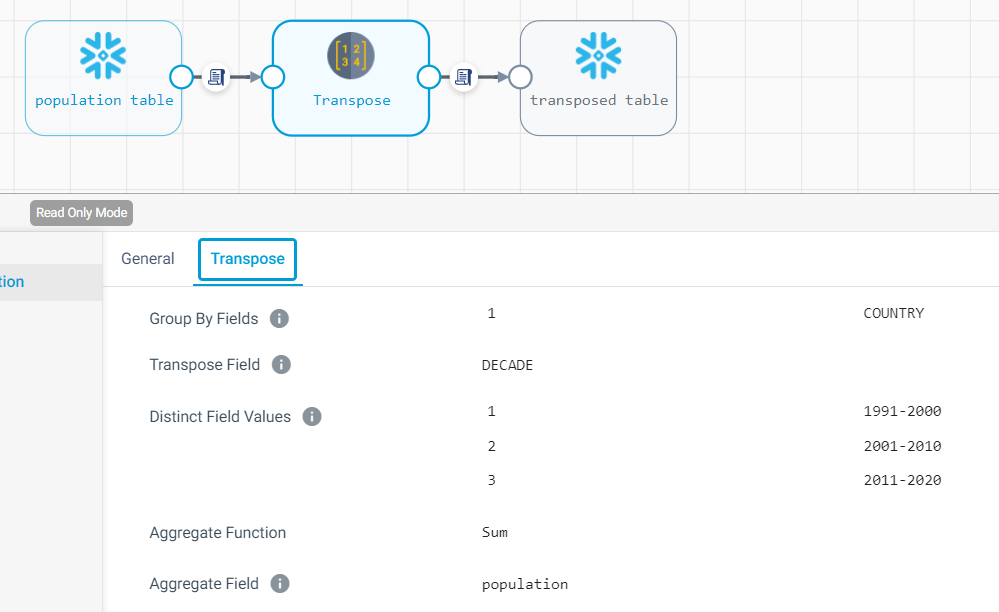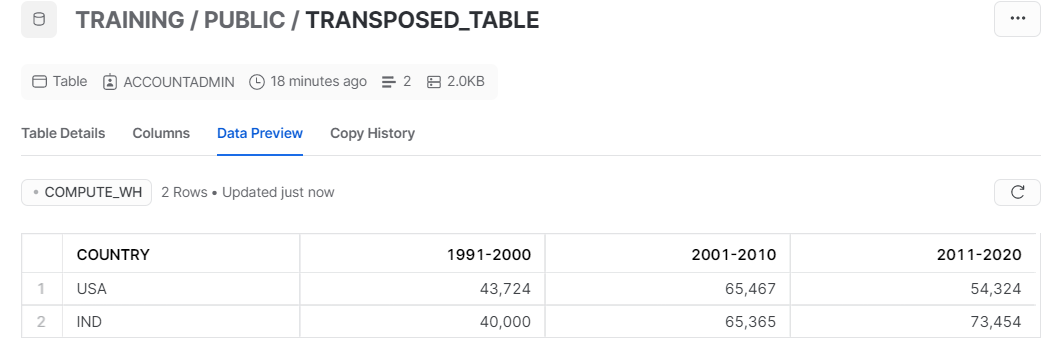Hello,
I am looking for documentation for the transpose processor in transformer pipelines.
I searched here : https://docs.streamsets.com/portal/platform-transformer/latest/search.html?searchQuery=transpose but did not find it.
Can someone share the link to the relevant documentation?
-Dhanashri