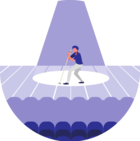I have used mover tool commands to migrate data like pipelines, jobs, users etc from one older version SCH (say 3.X) to a new one (say DataOps).
Below are the commands used for migration:
a) export SCH_USER_ID=<user_id>
b) export SCH_PASSWORD=<password>
c) export WORK_DIR=<Local system file path>
d) export SCH_URL=<url> set URL of the SCH e) export STREAMSETS_SDK_ACTIVATION_KEY='activation key'
sudo docker run -e "STREAMSETS_SDK_ACTIVATION_KEY=${STREAMSETS_SDK_ACTIVATION_KEY}" -it -v ${WORK_DIR}:/out streamsets/mover_tool -v export --sch-server-url ${SCH_URL} --sch-user-id "${SCH_USER_ID}" --sch-password "${SCH_PASSWORD}"
Now I want to do the same migration from one on-prem sdc to another sdc.
Is this possible? If yes can someone help me in this.